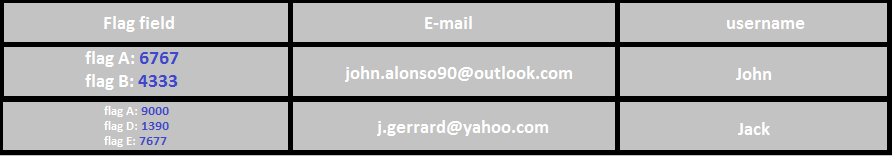This is a followup question about this Old question
I have 5 flag types for a content type. consider we have 5 flag types and we don't know how many flags our user used. I mean, the first user can flag a content by flag type 1, type 2 and type 5, and other user can flag same content by flag type 2 and type 4, and etc, OK? I want to show a list of users that flagged same content, some users can use all flag types and others can use some flag types. thus I don't know users will use what flag types. You consider moreover "username", I want to show user's "E-mail". thus in this table I want to show "username", user's "E-mail" and "flag fields".
In below picture, I showed that a content can has different value. because any user can input different value in flag field. this table will appear in content page. I mean any content page has its specific table.
Now I have a new Idea that I would explain. I can use Global custom text field. Consider I have 5 flag types, I added my 5 flag types username fields and hide them in views(exclude from display). As you know, First I should add flag types in Relationship part of views. when I add a username field, I should choose relationship in username field. Thus I should add 5 username fields. After that I can use REPLACEMENT PATTERNS in "global custom text". Now I have 5 patterns for my 5 username fields. Now I have a problem. Consider when one user use 3 flag types(3 of 5 flag types that I enabled for specific content), I mean when he(she) flag(s) a specific content by 3 flag types, in custom text field we can see username that repeated 3 times, because we use all 5 PATTERNS of username fields in global custom text field.
How can I solve this problem?
Is there any HTML code to show one of these patterns?
Also I can use global PHP. Is there any PHP code for this problem?
alternatives welcome also