@Heihachi [file_entity_link module][1]file_entity_link module worked for me...
I too was facing the same issue. This module is very simple to configure. You just need to go to admin/structure/file-types/manage/video/file-display/ Scroll down and next to Save button you have Link file to Referencing entity.... ![enter image description here][2]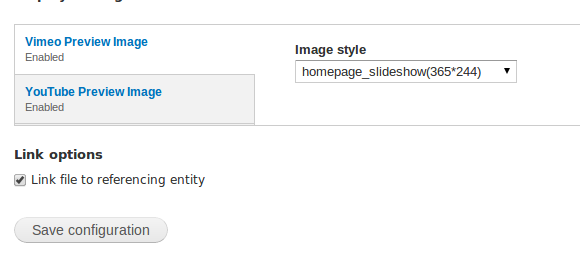
Just click the save button and your video images would become linkable...!!! [1]: http://drupal.org/project/file_entity_link [2]: https://i.sstatic.net/lfsql.png
