Installing drupalI'm installing Drupal 8 core (using the standard profile). wheneverWhenever I get an exception/error, I get a blank page with "The website has encountered an error. Please try again later." (as belowAs shown in the image below.) This is shown as text and has no details/trace or tracing about the error.
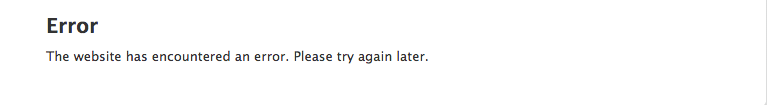
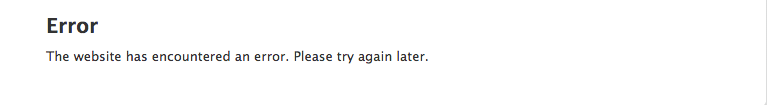
How do I enable developer/debugging mode?
