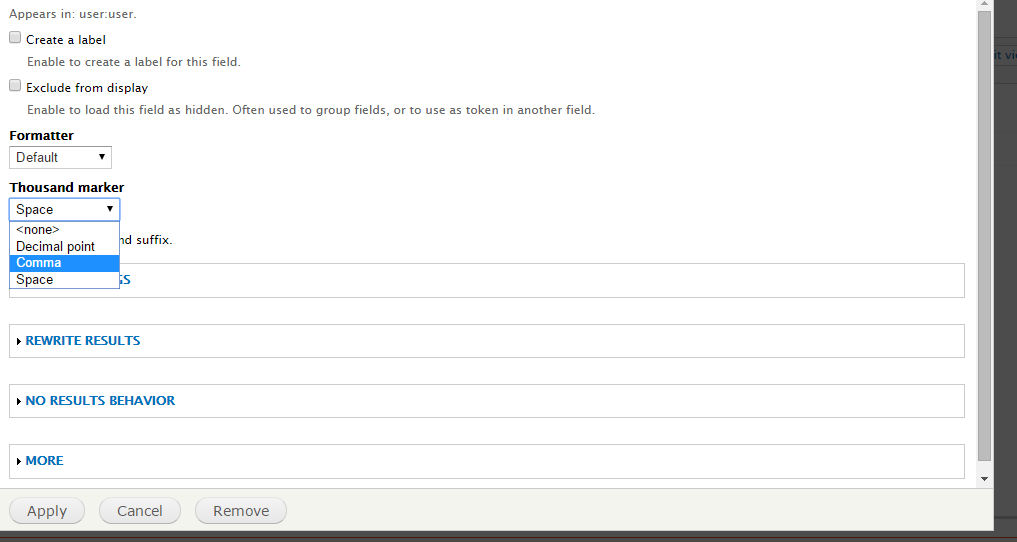What type of text field did you choose for your field? Regular text field?
If you want to be able to add comas. When you add a new field to your content type you need to select INTEGER as your field type, not text.
Then View's will detect that its an integer field (numbers only) and give you the comma option.