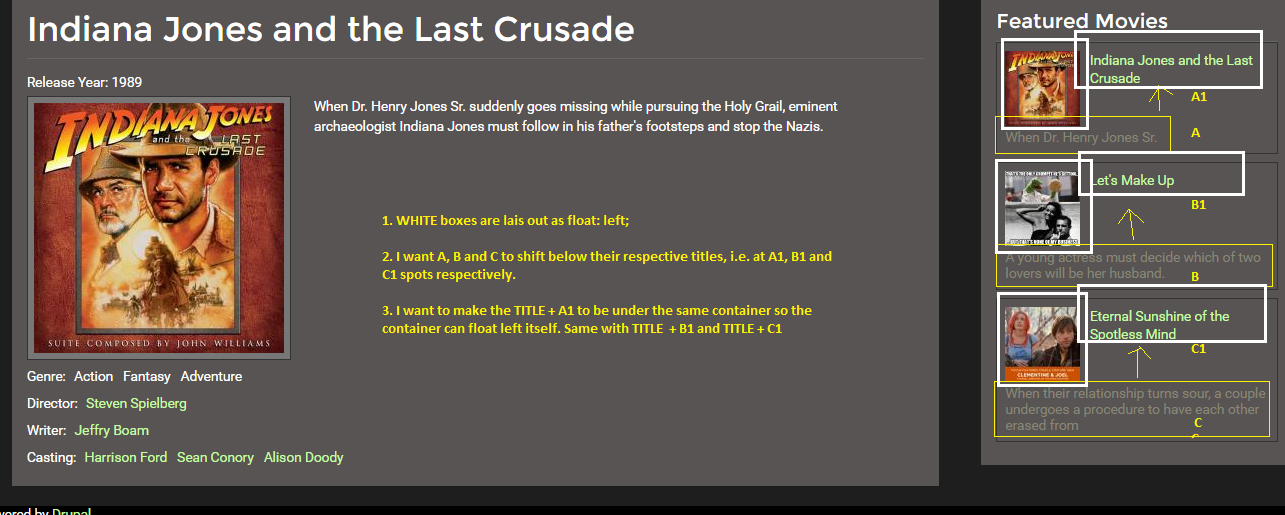I am very new to Drupal and this is my first post in this community. What I am trying to achieve I know may be very simple but just don't know how! So I am looking forward for expert help.
First please see the screenshot:
Below is what I want to achieve:
WHITE boxes are laid out as float: left;
I want A, B and C to shift below their respective titles, i.e. at A1, B1 and C1 spots respectively.
I want to make the TITLE + A1 to be under the same container so the container can float left itself. Same with TITLE + B1 and TITLE + C1
I copied views-view-unformatted.tpl.php file to my custom theme folder. The code snippet is rendering the data fine:
` $row): ?> <div>
` But I want each of the field in $row to be printed in a way I want, e.g.:
` $row): ?>
<div>
title ?>
body ?>
I believe there is a way to do it but don't know how. $row->title or $row->body is actually printing (rendering) nothing.
Also, if I modify views-view-unformatted-tpl.php it will affect the entire site. So I want a separate view for this purpose. How to do this?
Somebody please help with the above!
Thanks in advance.