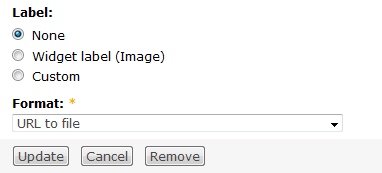In order to get at the underlying file dataIf your content type is blog, you needfor example, and it has a CCK image field, create a relationship from your blog content type to add the field_name - dataimage content type.
Create a new field instead of simplyin the field_name field when selecting fields for your view. The data fields typically appear directly belowView and select the normal field.field_image from the image content type, make
sure to select the relationship you created:
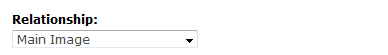
And select URL to file from the Format dropdown: