Install and enable the [Views Bulk Operations][1]Views Bulk Operations module and create a view with a page display.
Add => Bulk operations: Content (Content) field in view.
Refer
[![enter image description here][2]][2]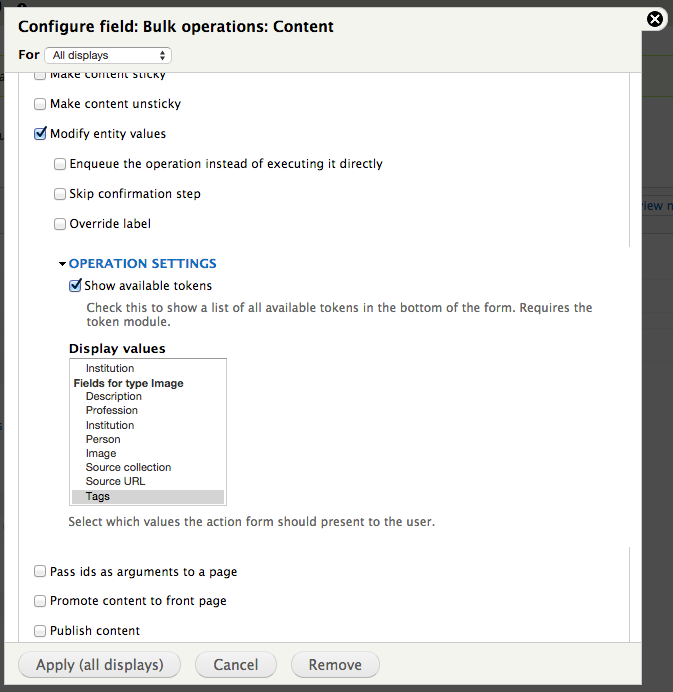
Select the Fields you want to set the default value.
Save the view, and go to the page it created. If you have more than one page of results, you can choose to select all items on the current page, all items on all pages, or you can manually check boxes corresponding to individual nodes. At least one checkbox must be checked to proceed.
Now you set the default value and save it. [1]: https://www.drupal.org/project/views_bulk_operations [2]: https://i.sstatic.net/Dii5G.png
