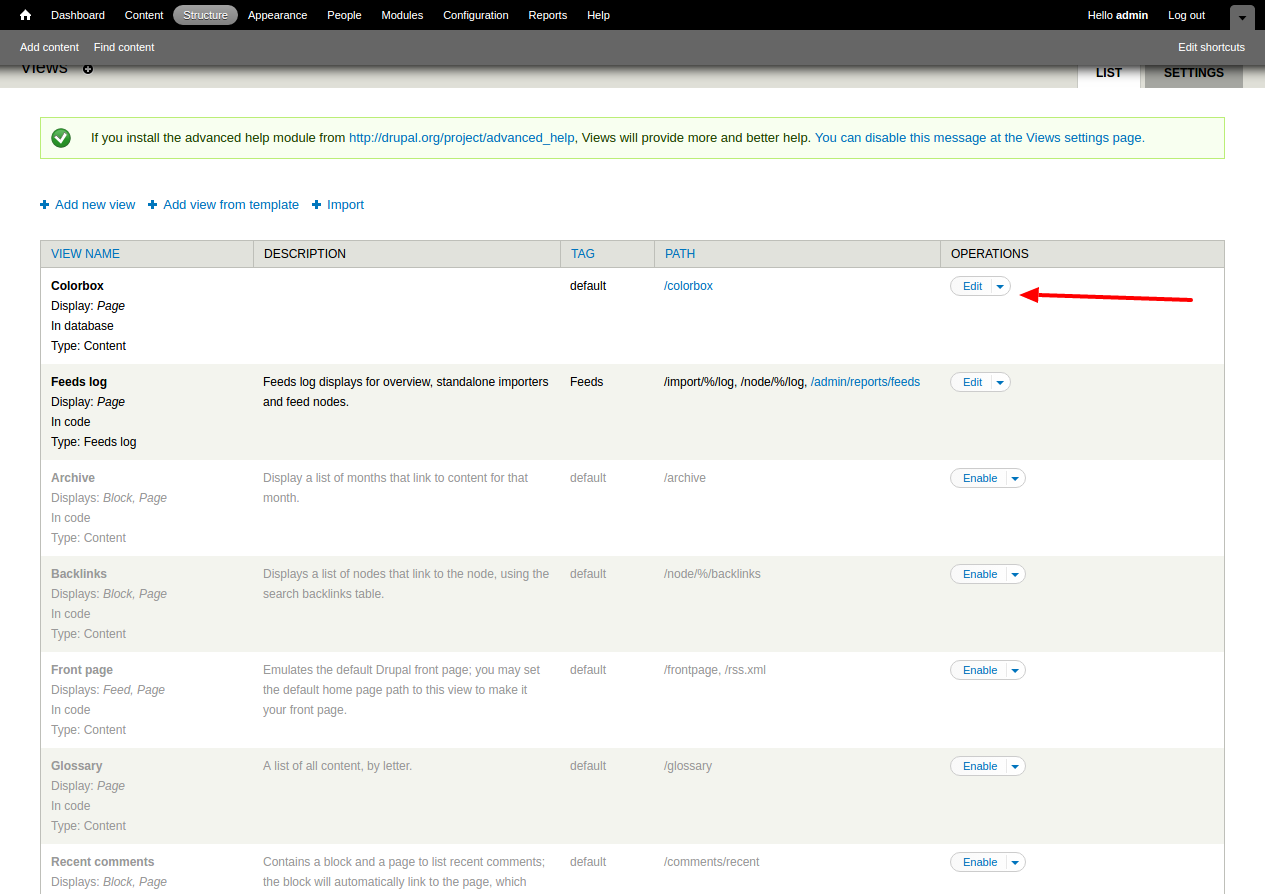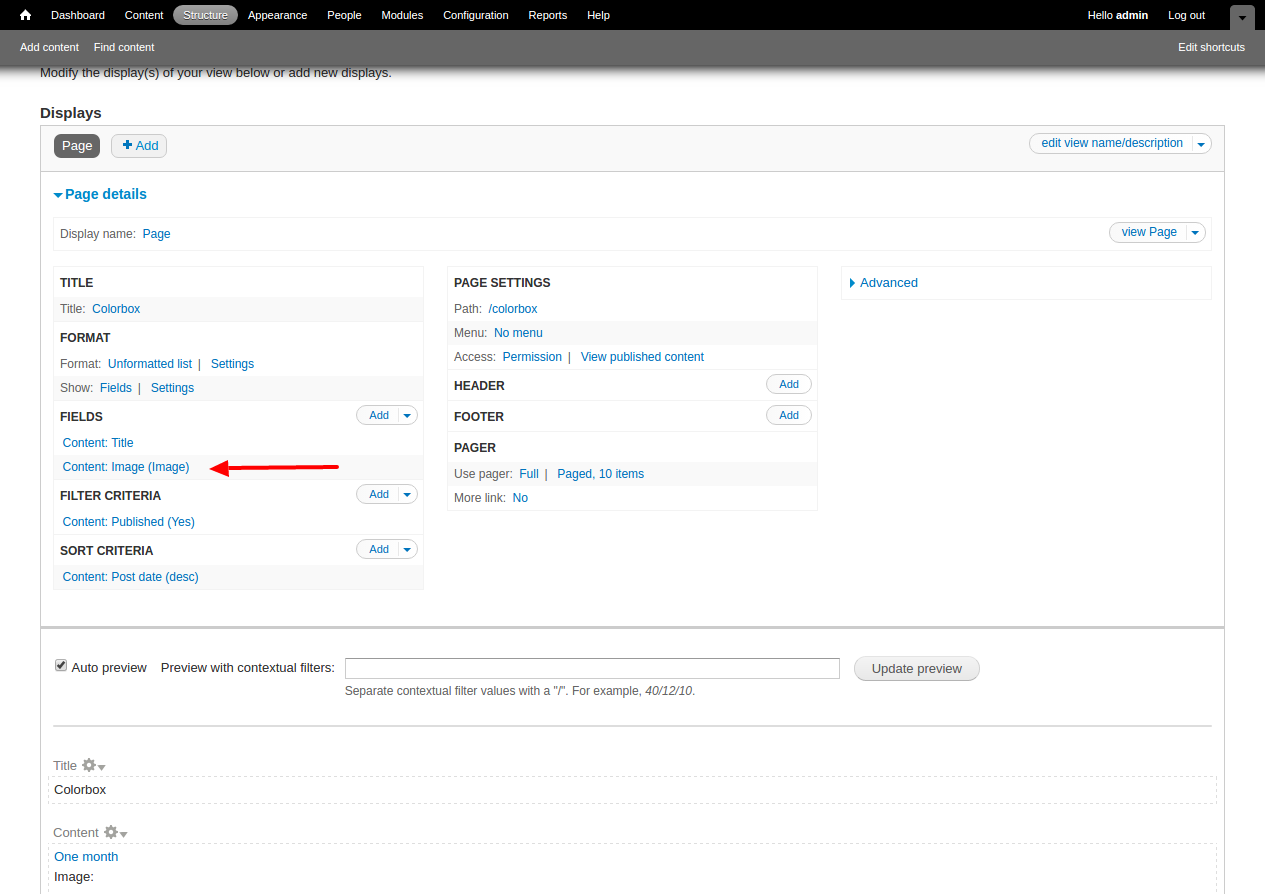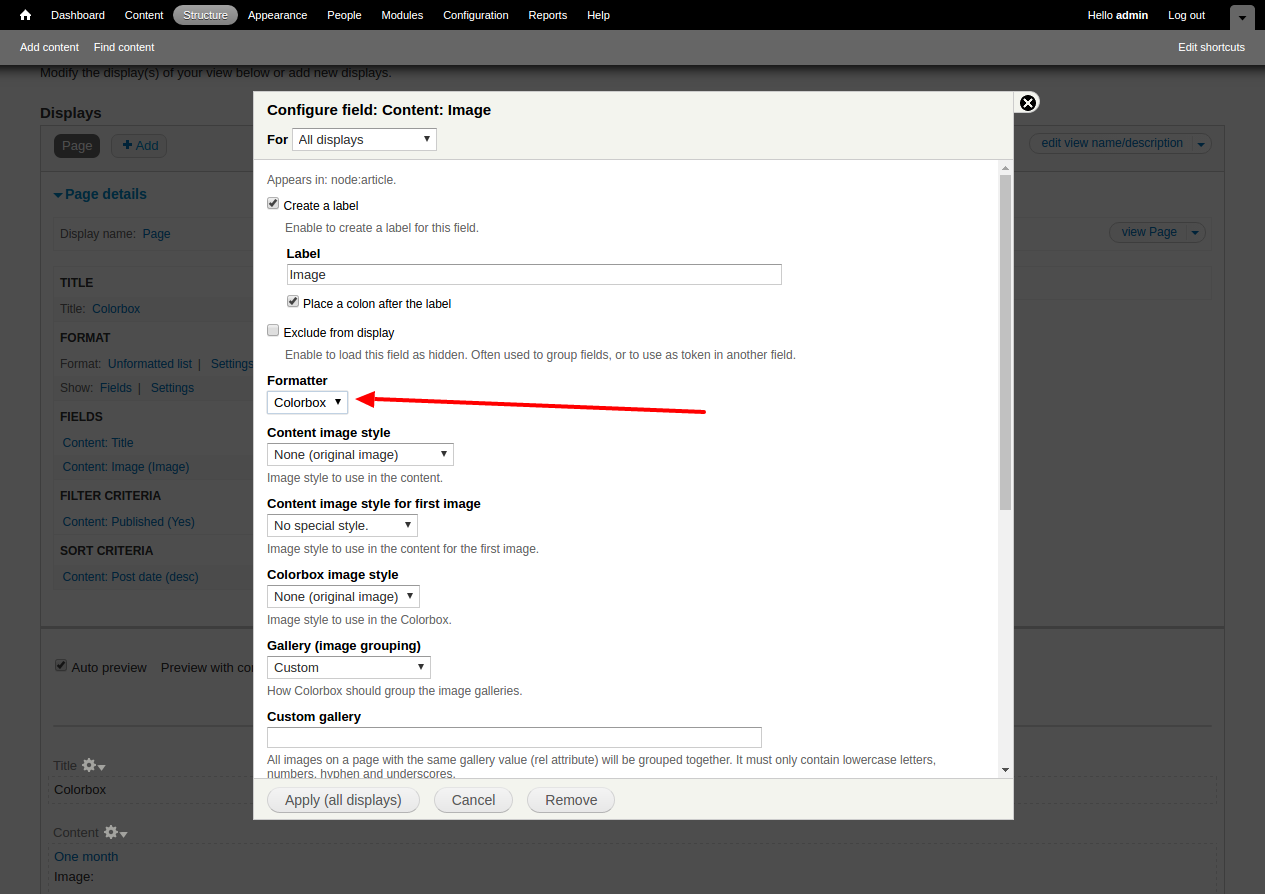In the views image field configuration, select Formatter as colorboxInstall and save the view. Clear the cacheenable colorbox module. And add place colorbox library in sites/all/library and rename folder to colorbox
Goto to admin/structure/views
Click edit on your views, here my view name is "Colorbox"
- Click on your image field, eg., content:Image
- select Formatter as
colorboxand click "apply"
- Save the view and clear the cache.
Hope it works