- Add filter: "Content: Type"
- Make the operator "Is one of"
- Select the Women's Blog & Men's blog content type names under "Content Types"
[![enter image description here][1]][1]
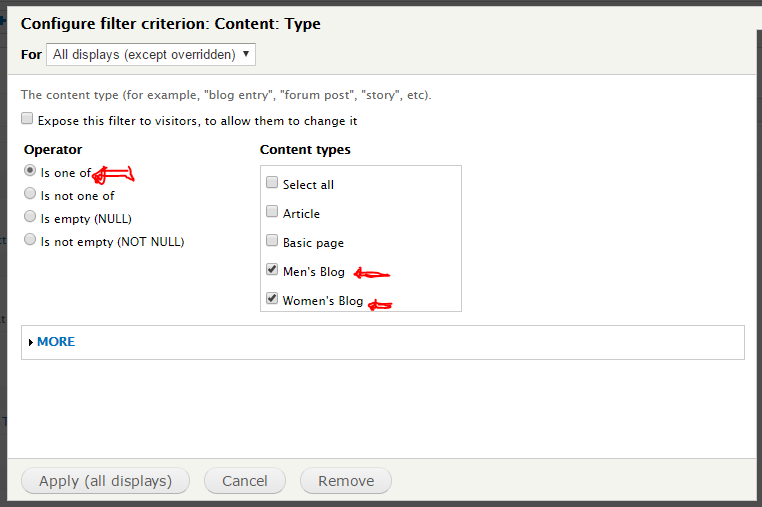
As mentioned by @Chapabu, you have to use only one "Content Type" filter with the "Is one of" filter. If you use two, you're asking for content type that is both Women's and Men's, which is impossible. That's why it's returning none.
Note: Make sure you remove the other "Content Type" filters for this to work. You should have only one in the end. Having more will display nothing. [1]: https://i.sstatic.net/b5JUa.png
