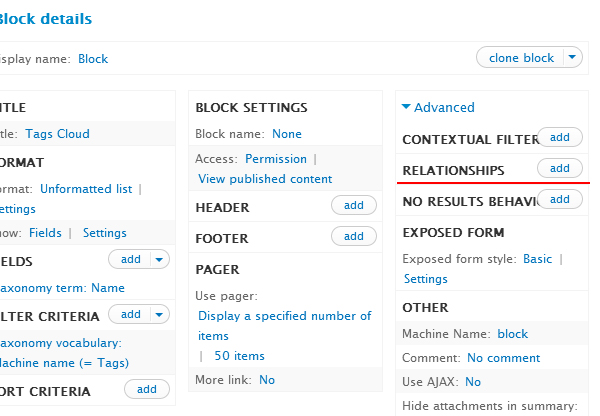Is there some way to associate the View with a certain group of Fields
Yes, this is done by adding a relationship.
For example, if you create a content view and add a relationship of Content: Author, you will now be able to add user fields, such as User: Picture or User: E-mail to name a few.
Therefore, look if the already built in view is using a relationship. (It's under Advanced, located on the far right of the View's settings).