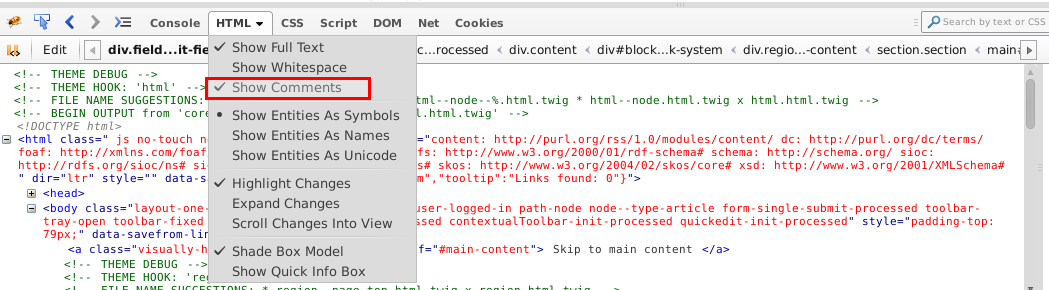For Drupal 7
The div with view-content class comes from views-view.tpl.php template file.
You can always override your view theme and adjust the class names, HTML etc..
Under Advanced section of view click on information at the bottom of the section next theme, you will see a list of template files including the top level template which is views-view.tpl.php.
You can find a lot of tutorials how to override views templates file but in general, it's all about copying the right file to your theme and rename it with the right template file.
You can take look at this tutorial how to do that
For Drupal 8
Views UI no longer provide suggestions, In order to get the same information you need to enable Twig debugging.
You can enable Twig Debugging in sites/default/services.yml.
Set the debug variable to true. And clear cache.
parameters:
twig.config:
debug: true
(If services.yml does not yet exist; copy default.services.yml and copy it to services.yml.)
Using your browser debugger, you will see the templates suggestion as HTML comments, just be sure your browser debugger is set to show HTML comments.