Webform can be opened in modal dialogs using links with the .webform-dialog class
For open WF in modal\popup box:Drupal 8 Webform can be opened in modal dialogs using links with the .webform-dialog class
Common settings Configuration » Forms: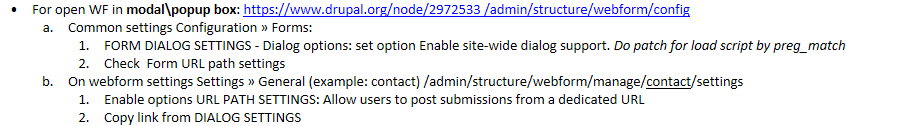
a. Common settings Configuration » Forms: /admin/structure/webform/config
1. FORM DIALOG SETTINGS - Dialog options: set option Enable site-wide dialog support. Do patch for load script by preg_match
2. Check Form URL path settings
b. On webform settings Settings » General (example: contact) /admin/structure/webform/manage/contact/settings
1. Enable options URL PATH SETTINGS: Allow users to post submissions from a dedicated URL
2. Copy link from DIALOG SETTINGS
