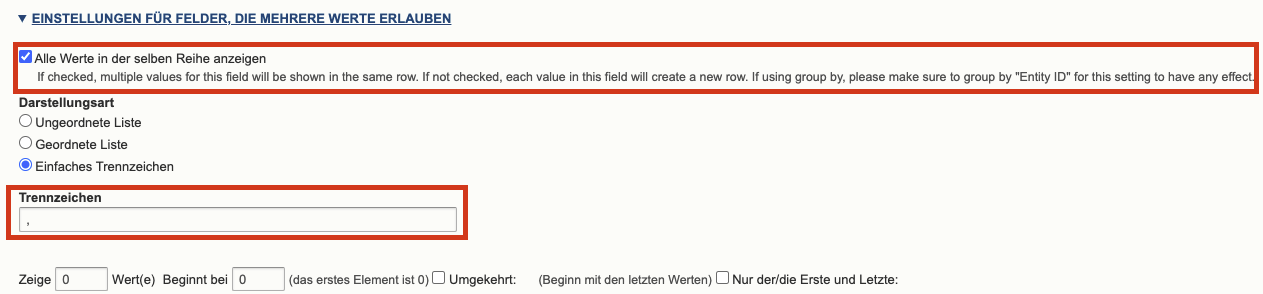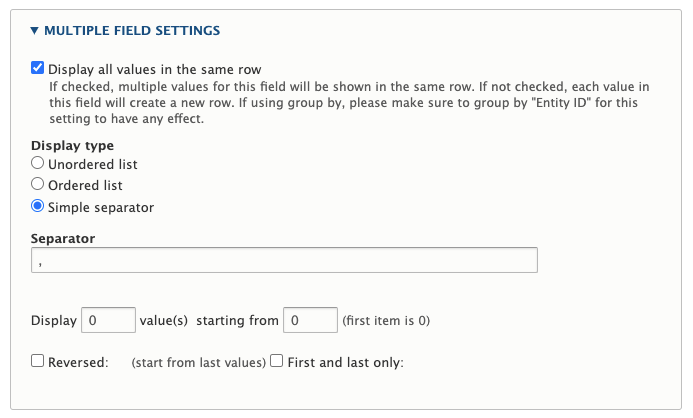If you setare displaying the Article's Author field in your view through the Backend at, i.e. by setting
Format: ShowFormat > Show to "Fields""Fields", you can configure your Author Field with multiple valuesfield to be displayeddisplay all values in onethe same row
(Sorry for. Click on the german backend languagefield (to edit its settings) and expand the "Multiple Field Settings" section. Check the "Display all values in the same row" checkbox.