You can create two views. In one, using questions as URL, you add "Content: Nid" as contextual filter, and use the following settings for that contextual filter.
In When the filter value is NOT in the URL
- Select Display all results for the specified field

In When the filter value IS in the URL or a default is provided
Select Specify validation criteria
As Validator, select Content
As Action to take if filter value does not validate select Show "Page not found"
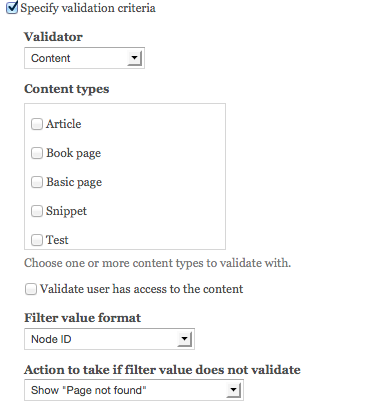
The other view, using questions/mine as URL, would use "Content: Author uid" as criteria, and use a default value taken from the user currently logged-in.
