Step 1
You can add the map into a view in simple way. Enable the "geofield map" module .Create a view . you can add a field(geofield)Install and in the settings you can give the "Formatter" as geofield map. You can also addenable the other fields you needed from that node.
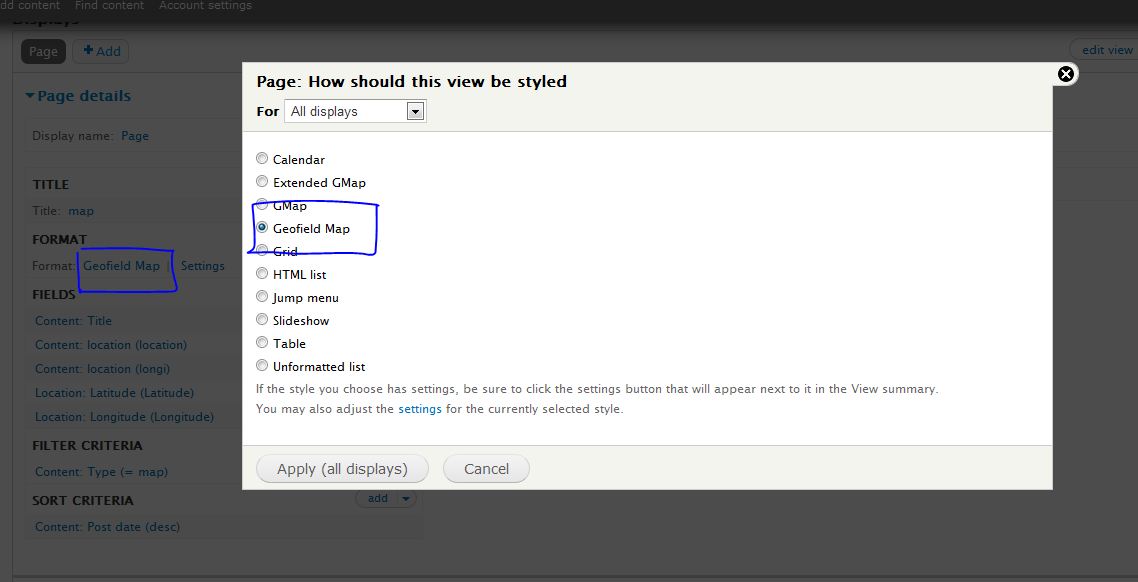
Step 1 :Enable the "geofield map" module in the geofieldGeofield Map module pack. Than createCreate a view with the geofieldGeofield (latitude and longitude) fields with a contextual filter node id. In the view you can set the "Format" as geofield map(see attachment)ID. Change . You can also do with the help of "location" module. Now you have a view of mapFormatter to Geofield Map.
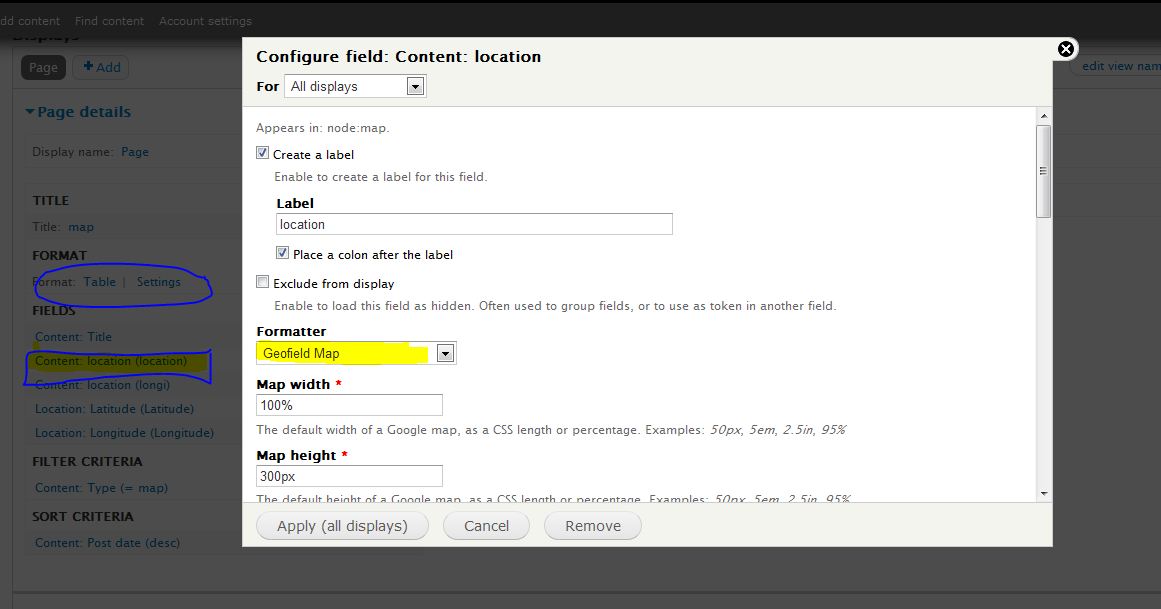
Step 2
Step 2: EnableInstall and enable the views_field_viewViews Field View module. Create another view for the restaurant details. For viewing the map, you can select "Global :view"Global: view in the field. There you canYou then select which view you should have to embed in that field and you can give the arguments there(here 'nid')it requires in the field settings(see attachment).
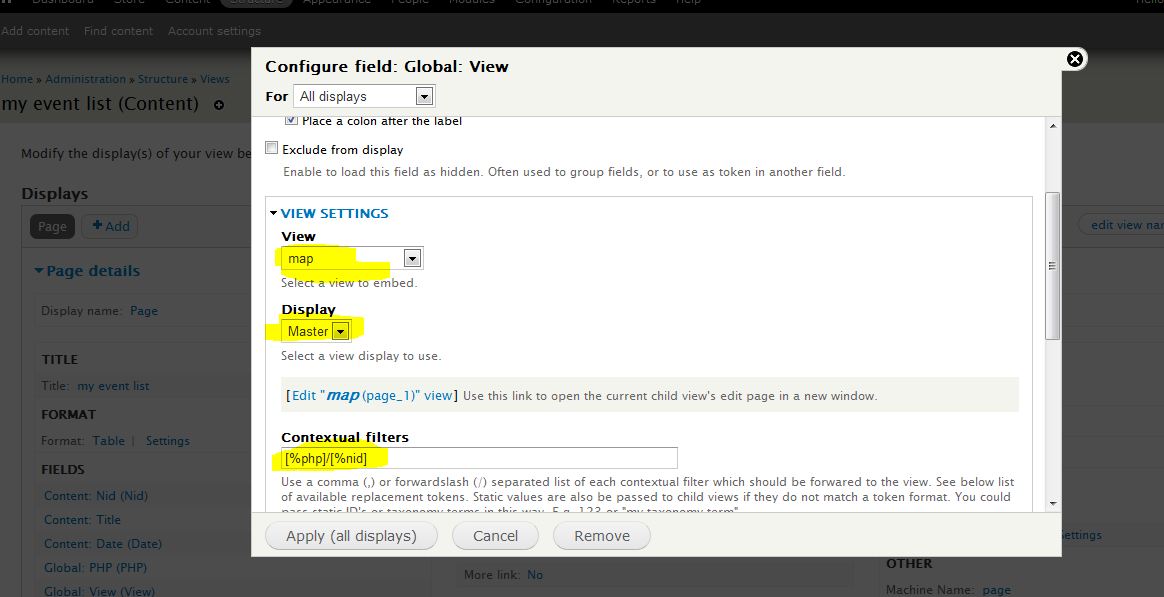
See also the Views Field View module, which may help you.
You can first create a view for the map with a argument as node->nid. Then create another view for your restaurant. In the second view you can embed the first view (for map) as a field.
