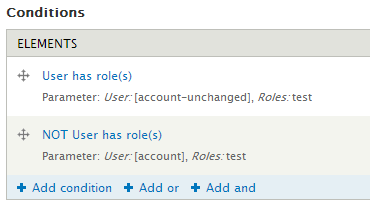CreateIt has to be triggered when a new rule with theparticular role event "("subscriber") has been removed. So we can use 2 conditions After updating an existing user accountUser has role(s)".
With PHP, we'llto check if the userhe had more role(s) before than after his account's been edited with the condition "Use PhP code". We'll comparerole "unchanged"before the edit user's role with the ", and that he doesn't have it updatedafter the edit" user's role like this :
if(count($account->roles) < count($account_unchanged->roles)) {return TRUE;}
Then in your actions1st condition : selector "account_unchanged", send your mail.check the role "subscriber" (here test)
PS: if you don't find the "use php code"2nd condition type, be sure "php filter" is enabled in your modules: selector "account", incheck the core sectionsame role, and (no module installation needed)negate.
Have fun !