Add a date filter.
Expose the date filter.
Select the grouped filters option
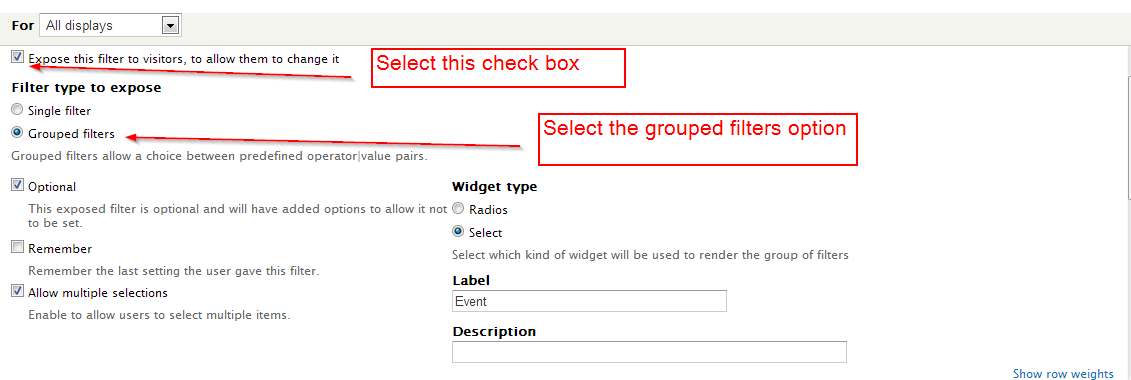
Scroll down and define your filters as shown in next image
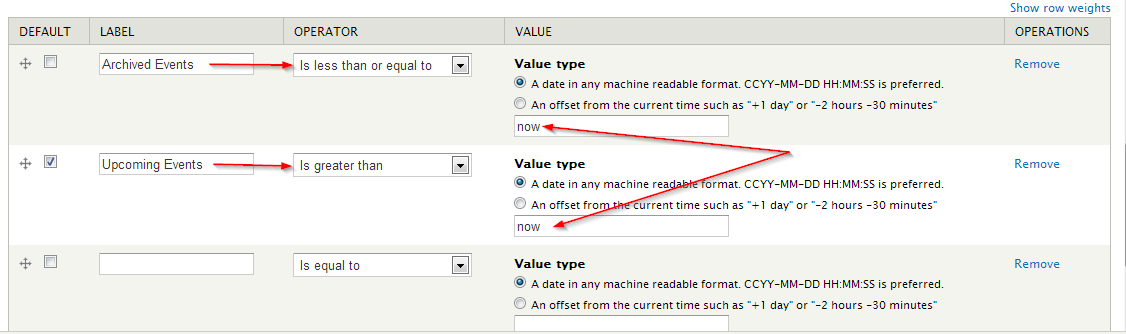
And you are good to go. You will have an output like this
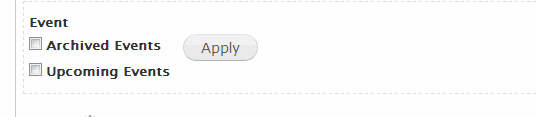
You can change the options to make it a drop-down too.
To fix for the UI bug in exposed filters groups:
Make sure your date module is at Version: 7.x-2.9 or later, then apply the patch exposed_grouped_filter-1876168-71.patch (https://www.drupal.org/node/1876168#comment-10344663)
