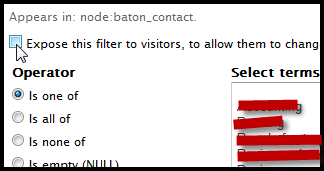How lucky that views already hasI'm editing my response based on your latest comment!
============================================================
One way I think you can do what you're trying to do is incorporate facets into your page with those specific taxonomy terms placed on the abilitypage as facets.
You'd need to letuse the Facet API module and the Faceted Navigation for Search module. You can see the module page for an example interface - do you expose filterssee how the screenshot on the module page shows a site where you can narrow the results based on fields/facets on the side? I'm adding a screenshot from a site of my own that I've set up to your usersuse facets, sothough it's themed very differently. The other great thing about facets is that they can select field values, just likeshow you describe, andhow many nodes you have tagged with the views results automaticallyfields/terms you want to filter based on these selections.
Here's how you implement them: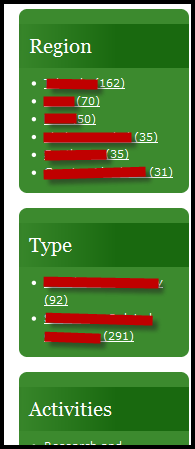
- Go in to edit your view, and look at the 'Filters' section. You probably don't have any exposed filters yet.
- Either start adding a new filter, or edit one of the already existing ones, if you want it to be one that is exposed to your users (so they can use it):
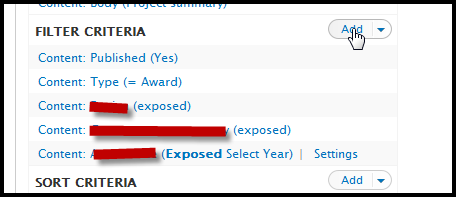
(as you can see, I have three exposed filters above) - Next, as you're setting up your new filter (or editing one), look for the checkbox that controls whether the filter is exposed or not. Check it!
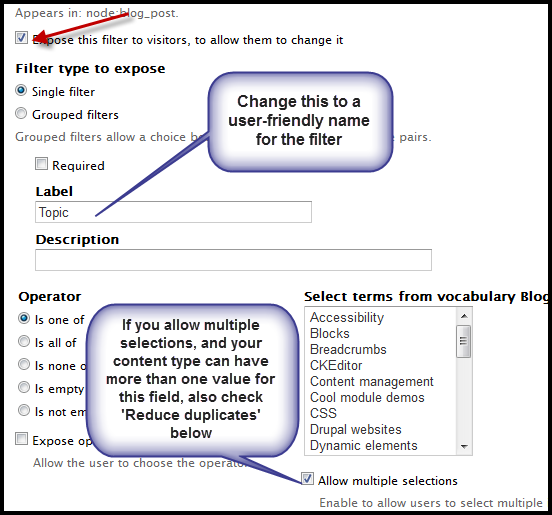
The newly exposed filters should appear in your view's previewEssentially, orwhat facets do is give you can save and visit the view pageability to check it outFILTER/narrow listings based on select-type fields or taxonomy terms. Exposed You can combine these filters look like this (this is the view preview, sojust as you see some extra admin mark-up):describe.
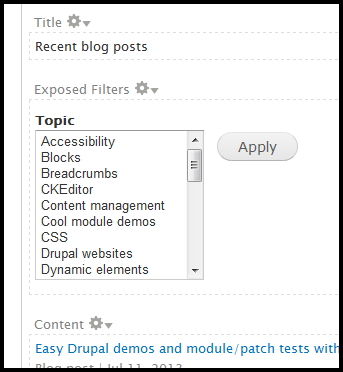 I've only used the facet api with solr search, not core drupal, so I don't know if I can help you much on the exact setup, but perhaps this can at least guide you into another potential way to achieve your goal (if it's not overkill to learn all about facets and how you may be able to do this through search).
I've only used the facet api with solr search, not core drupal, so I don't know if I can help you much on the exact setup, but perhaps this can at least guide you into another potential way to achieve your goal (if it's not overkill to learn all about facets and how you may be able to do this through search).
If you have multiple filters exposed, they work together beautifully! LetLet us know if thishow it works out foror if you. figure it out!