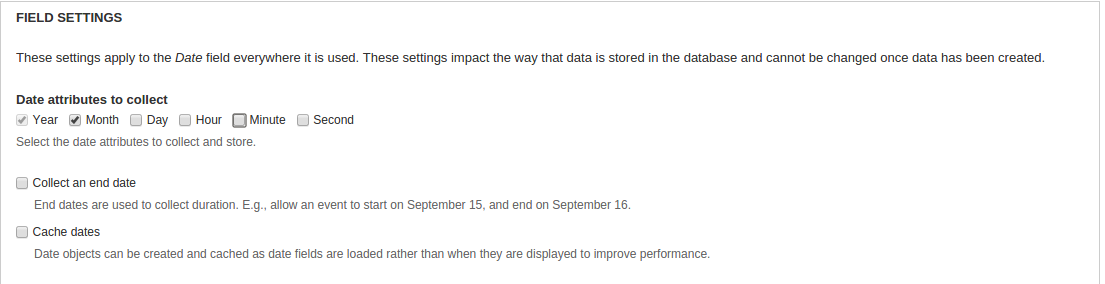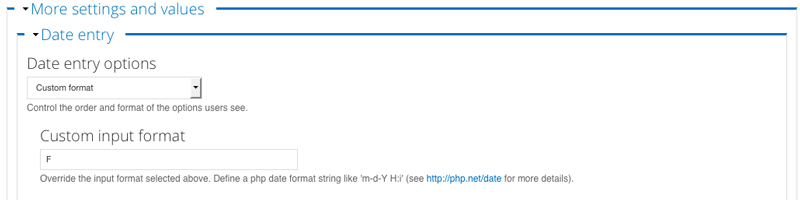I have a content type A and it has a date field.
I'm selecting Day-Month-Year for this date field. But not every content has a day and I want to select only Month and Year for these content.
If I select (enter) only month and year, it gives error:
The value input for field Date is invalid: The value March 1979 does not match the expected format.
I installed and tried the Partial Date module but still couldn't do what I want although it says on the module page:
This module provides date and time fields that allows any individual component to be left blank, while still providing a sortable listing of the fields.
How can I do that? I want to enter full date (Day-Month-Year) for some nodes and for some others partial date (only Month-Year) and maybe for some others only Year. Isn't this possible?
Day-Month-YearMonth-YearYear
(And also there is an unsolved issue about this: Allow "fuzzy" granularity.)