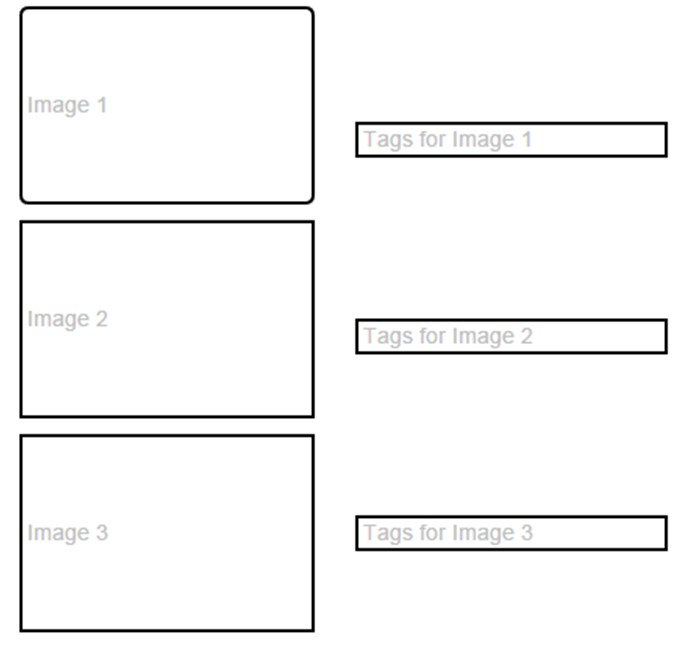You can use a combination of the modules File Entity and File Entity Inline. File Entity will allow you to add fields to different file types, including images, and File Entity Inline will display all those added fields after clicking "Upload" whenever a user creates or edits content.
In order to make this work with Multiupload Imagefield Widget, you will need to apply two patches, one patch to multiupload_imagefield_widget.module, and one patch to file_entity_inline.module.
These patches are simple enough that they can be applied manually.
First install the modules File Entity and File Entity Inline. Go to Structure > File types > Image > Manage field and add the Term Reference field you want and any other fields you desire for the Image file
Apply the patches. For the sake of convenience I'm pasting below the lines that need to be replaced.
In the directory where your drupal installation lives in the server, find the file multiupload_imagefield_widget.module, usually located under the path sites/all/modules/multiupload_imagefield_widget. Add the following lines at the very end of the file:
/**
* Implements hook_file_entity_inline_widgets().
*/
function multiupload_imagefield_widget_file_entity_inline_widgets() {
$widgets = array();
$widgets['image_miw'] = array(
'element_type' => 'mfw_managed_file',
);
return $widgets;
}
Save.
Then find the file file_entity_inline.module, usually in the path sites/all/modules/file_entity_inline/. Find the line:
if (empty($element['fid']['#value']) || !isset($element['#entity_type']) || !isset($element['#field_name'])) {
and replace it for:
if (empty($element['#value']['fid']) || !isset($element['#entity_type']) || !isset($element['#field_name'])) {
and find the line:
$file = !empty($element['#file']) ? $element['#file'] : file_load($element['fid']['#value']);
and replace it for:
$file = !empty($element['#file']) ? $element['#file'] : file_load($element['#value']['fid']);
Save.
Go back to your site, clear the cache. Then you should be good to go. Be sure to select Multiupload as the widget for the Image field. After selecting the files and clicking Upload, the page will show thumbnails for each file and whatever fields you have added to the image file entity in step 1.
ONE BIG CAVEAT: If you ever install an update or upgrade for either patched module, you will lose your patches, unless they are "committed" to the new module versions. The maintainers of both modules seem to be dragging their feet committing these patches. Multiupload Imagefield Widget has had two new versions without this patch being committed. File Entity Inline hasn't been updated in at least 3 years...