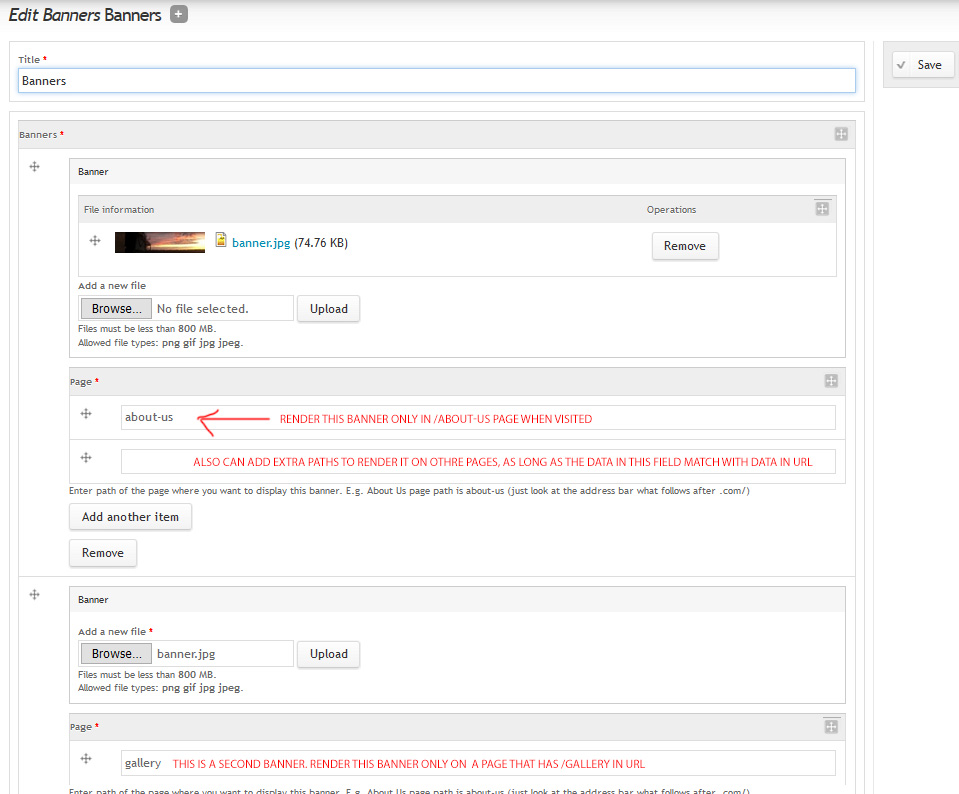Admin user wants to be able to upload image banners and select on which pages/nodes/views/panels to show it when visited (as a wide screen image banner above title).
It means when creating the banner node and uploading the image, there should be some field or list of pages to select from. But e.g. Views pages has no NIDs.
I kind of came up with a solution with Panels, where you just add field for your Article content type and upload the banner and then display it via Panels, so it would show above Title, etc. But it works only on node pages, but not Views pages. And that's still very limited, it means you need to add the banner field to every content type and still no solution for Views pages.
Is it possible somehow to have some type of a field that would autocomplete the path/node nid/view path when entering keywords and would be also separated by comma for multiple paths/pages and then render it via Views using contextual filters and output the view display via Panels?