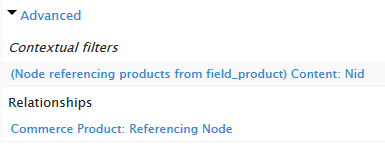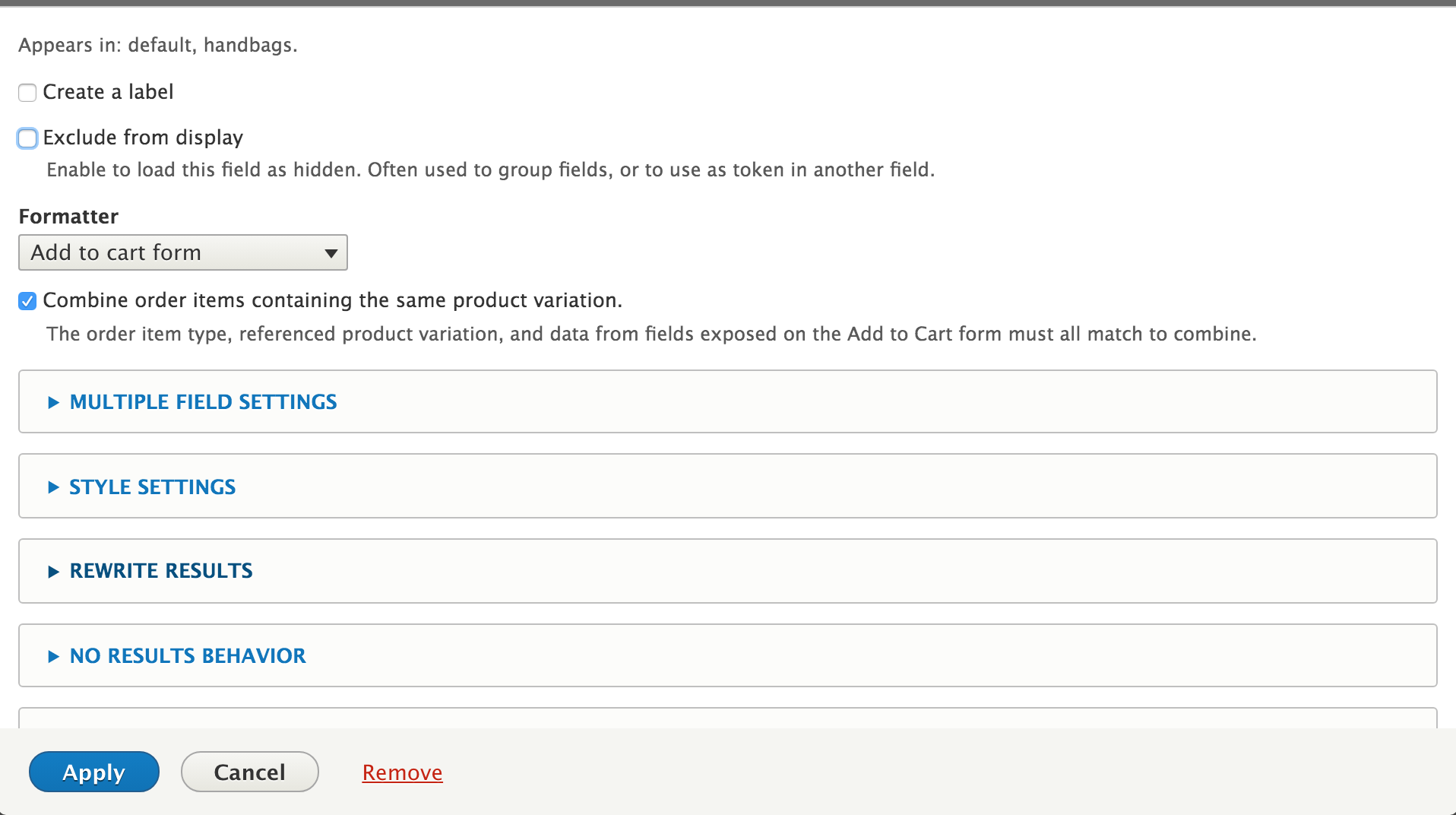I am creating an online store, for which I am using the Views module (grid) for product displays.
I want a 'Add to cart'-button to appear for every product displayed. How can I do so?
Note: I can display the product, but without the 'Add to cart'-button.