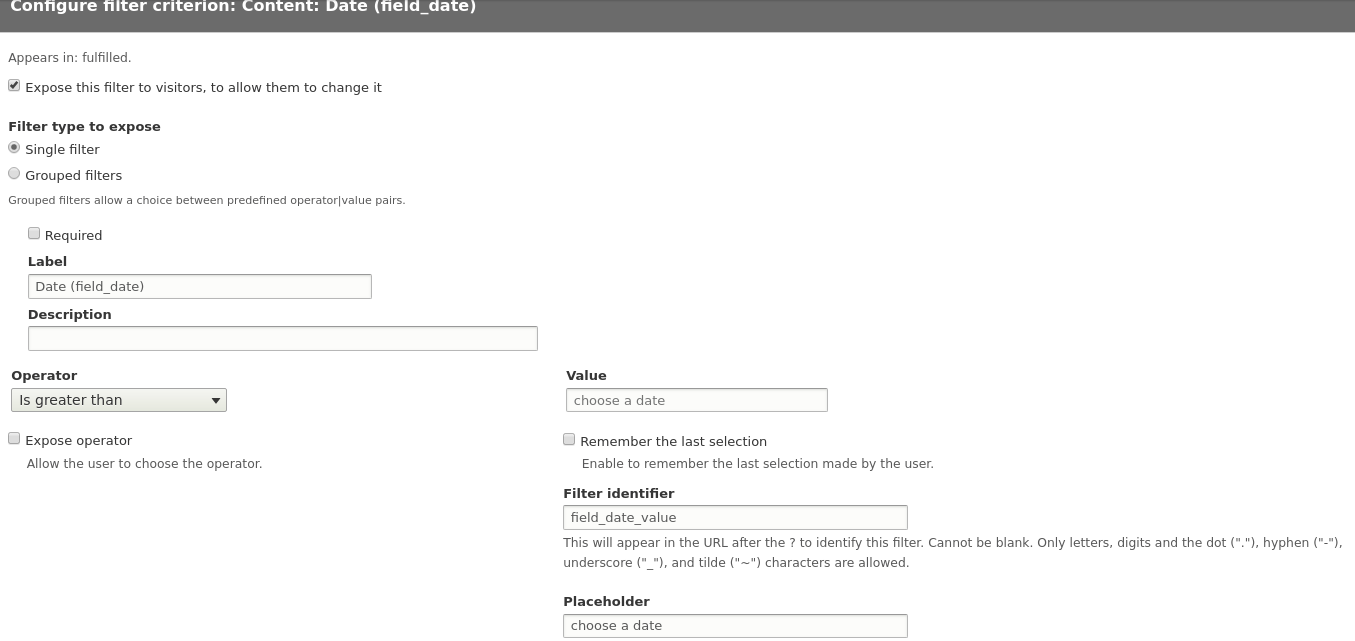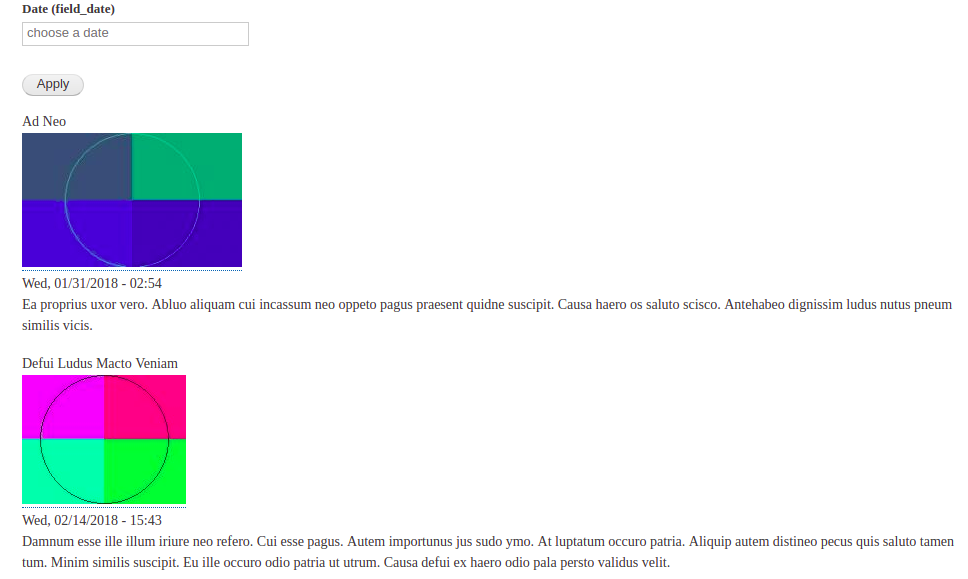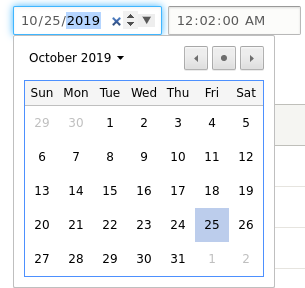I'm using Drupal 8. I created a new content type (title, body, image, date). The date is a timestamp field.
I used the devel module and the Realistic Dummy Content module to generate a test content for my view test.
I created my test view and chose the date as an exposed filter.
When I apply my filter, I want to say all contents having a date greater than my input:
If I test with 01/31/2018 - 02:54, nothing was changed!
But If I test with the unix value: 1538323253, my filter works well!
Any idea please to make the filter with human readable value?