Is it possible to use twig template naming conventions to target a field on the front page only? For example, if I want a different version of the header field on my front page I could use field--node--field-header-page-front.html.twig
1 Answer
Add this code to your mytheme.theme file
/**
* Implements hook_theme_suggestions_HOOK_alter() for field templates.
*/
function mytheme_theme_suggestions_field_alter(array &$suggestions, array $variables) {
// Check if it's the front page.
if (\Drupal::service('path.matcher')->isFrontPage()) {
$field_name = $variables['element']['#field_name'];
// Add a template suggestion for the all node fields on the front page.
$suggestions[] = 'field__node__' . $field_name . '__front_page';
}
}
Results in:
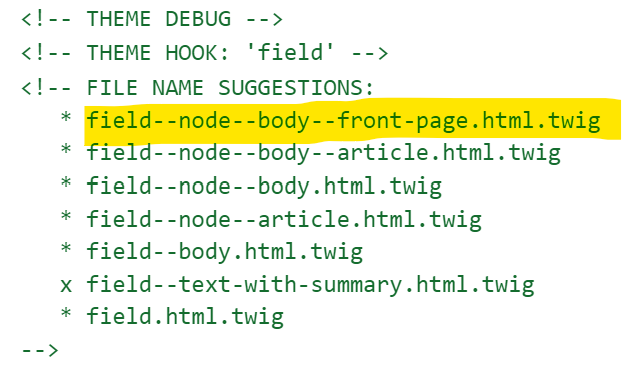
-
-
Only seeing the original: <!-- FILE NAME SUGGESTIONS: * field--node--field-header--page.html.twig x field--node--field-header.html.twig * field--node--page.html.twig * field--field-header.html.twig * field--string.html.twig * field.html.twig -->– SamCommented Dec 6, 2023 at 15:11
-
Did you rename the ‘mytheme’ part in the function’s name to your actual theme’s machine name? Commented Dec 6, 2023 at 21:41
-
-
