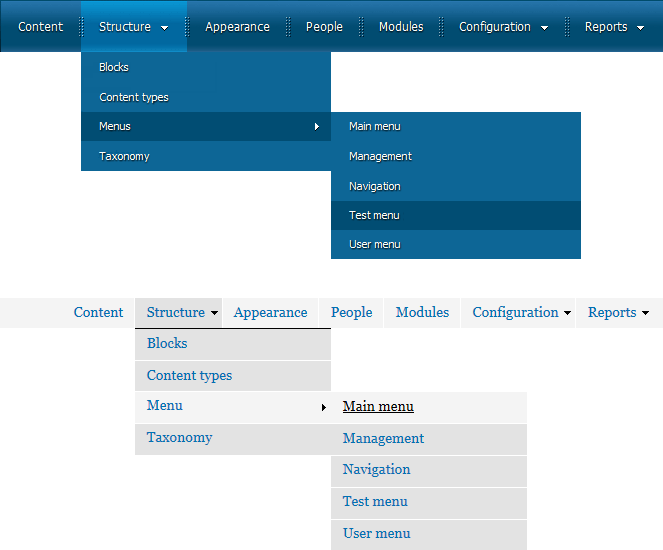I have a main menu, with a top-level structure similar to the following:
Home - Categories - Something Else - ... - Contact
Each of those top-level links goes to an appropriate node page.
I have a vocabulary for Categories (multi-level), and I need to get those taxonomy terms in a sub-menu under the "Categories" item. I'd like to avoid hard-coding the items into the main menu, as the sub-menu should grow/shrink as the vocabulary does.
In the past I've written over-elaborate code to accomplish this, which hooks into taxonomy operations and manages a particular menu's sub-items based on that (very similar to what Taxonomy Menu does, but without having to have a different menu for each vocabulary).
While that method works, it's not ideal and certainly not generic. I can't just lift that code from the old project into the new one, it would require a reasonable amount of customisation.
I can't help feeling there must be a 'standard', module-based solution to this.
I've seen some suggestions out there to use a bunch of different modules in combination (even some suggesting to use Views-based modules, weirdly enough). I'm open to any suggestion, but if it involves installing more than 1 or 2 modules, and a load of hard-coded, context-specific configuration, it's probably not going to help too much in this case.