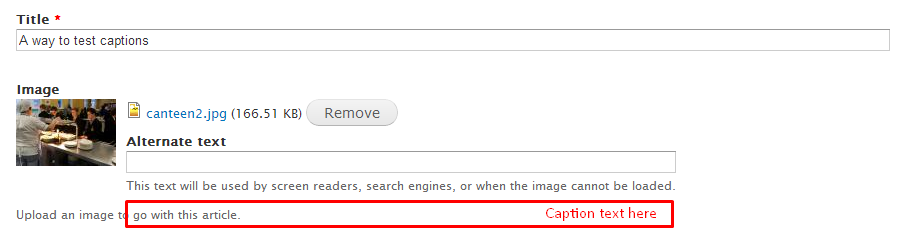Exposing file_entity fields in forms
A simple solution to this issue is to change each upload image field's widget type from default 'Image' to 'Media file selector'. Thus throught Media all file fields can be edited.
An alternative solution is File Entity Inline (https://drupal.org/project/file_entity_inline) which exposes the file entity fields as form fields.
Displaying file_entity fields in pages
If file_entity fields are not displayed in the page, test first if they are exposed using Views (field image). If you want to display them in a simple page with image fields already created try to workaround by adding new theme suggestions / template: e.g. file--image.tpl.php
The theme suggestions provided by the File Entity module are:
file__{file type}
file__{file type}__{view mode}
file__{mime type}
file__{mime type}__{view mode}
file__{file id}
file__{file id}__{view mode}