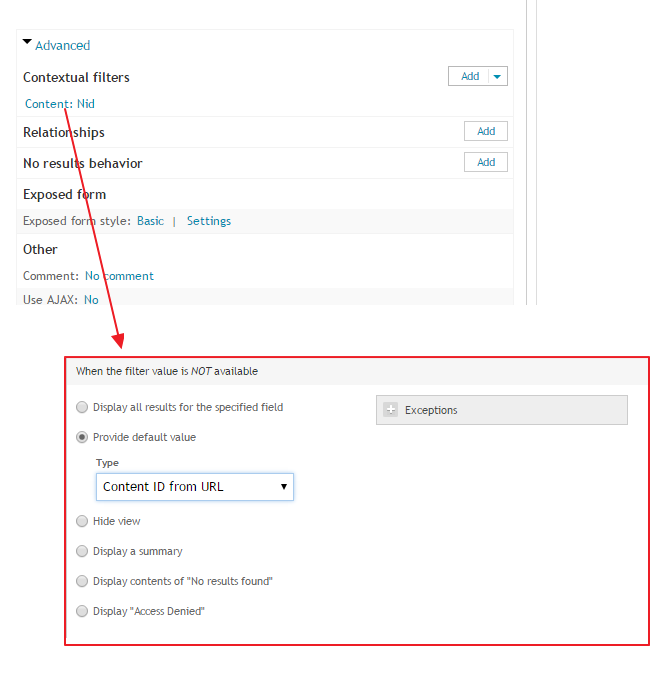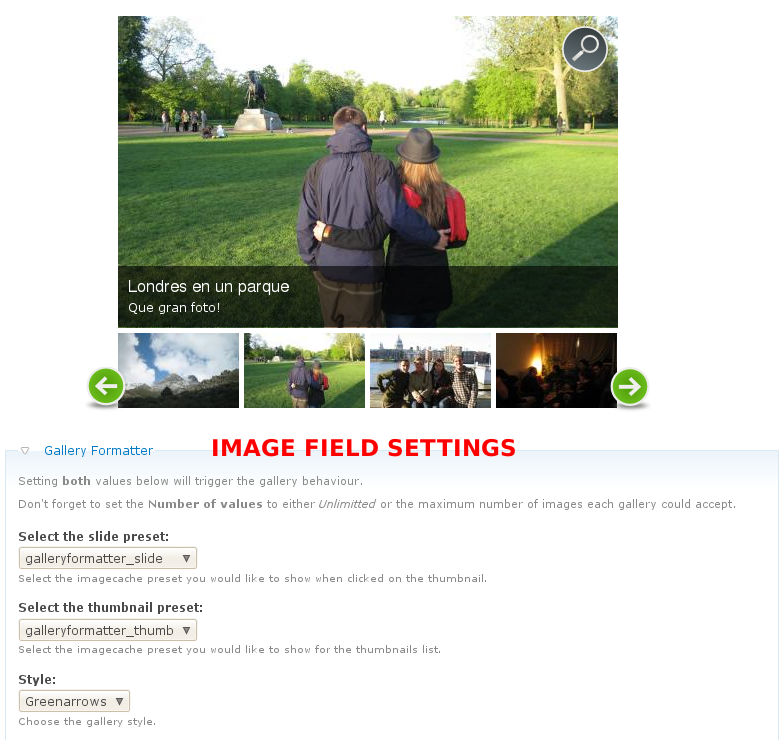I have a site with news and I want to make it possible for admin to add image gallery to Articles (nodes) the admin wants. So, the idea is to make gallery image field for every content type from which images should be taken. If admin wants gallery for that article the admin can upload images, if the admin don't the admin can just leave it alone, and Drupal renders that node without gallery perfectly normal.
So, I made that gallery image field for every content type, and used Views module for taking and rendering pictures. But, whereas views taking pictures at content type level not node level, that is the reason why unpleasant consequence appear: gallery from particular node, shows on every node of that type.
My question is how to make galleries relative to particular nodes (specific gallery for specific node)? And it should be extremely easy for admin to manipulate.