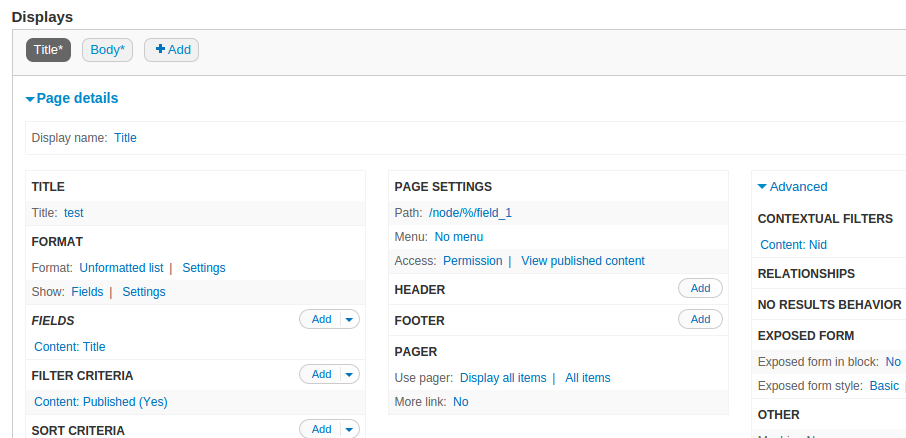I would like to create a content type, say for example Podcast, that would have other pages for some of the fields.
A field_audio that is a file would automatically generate a /node_url/audio page, a field_transcript that is a Longtext would be `/node_url/transcript etc.
My initial hypothesis is to use a views page to set the path but I am really confused with the interface and how best to solve this problem.
EDIT
In order to clarify, I'll go step-by-step for the desired functionality.
A content type is configured to publish at domain.tld/podcast/podcast-title. This content type has a lot of fields that are removed from the display using Display Suite.
What I would like to do is to use URLs that automatically generate displaying content based URL parameters, similar to how Drupal tags do but for individual nodes.
Example website:
http://codepen.io/inkovic/pen/qEXJpo is the original content.
http://codepen.io/inkovic/pen/qEXJpo.css is the css
http://codepen.io/inkovic/pen/qEXJpo.htmlis the HTML and so forth.
I could do this manually with a contextual view + block on the actual node-url, but
Views -> Contextual Filter -> Content: Nid -> Content ID form URL would break if the url is different from the actual node.
So podcast/podcast-name/transcript would render a view based on the podcast-name part of the URL.
I do not want to create a custom content type of transcript, mp3, links etc and use Entity Relationship because that would ruin the content authoring experience.