I wonder why these results don't merge. This is the result of searching by postcode. As you can see it returns 2 times the same shop with another deal. I need it to return the shop once with both deals on it. Thanks in advance! Pictures below:

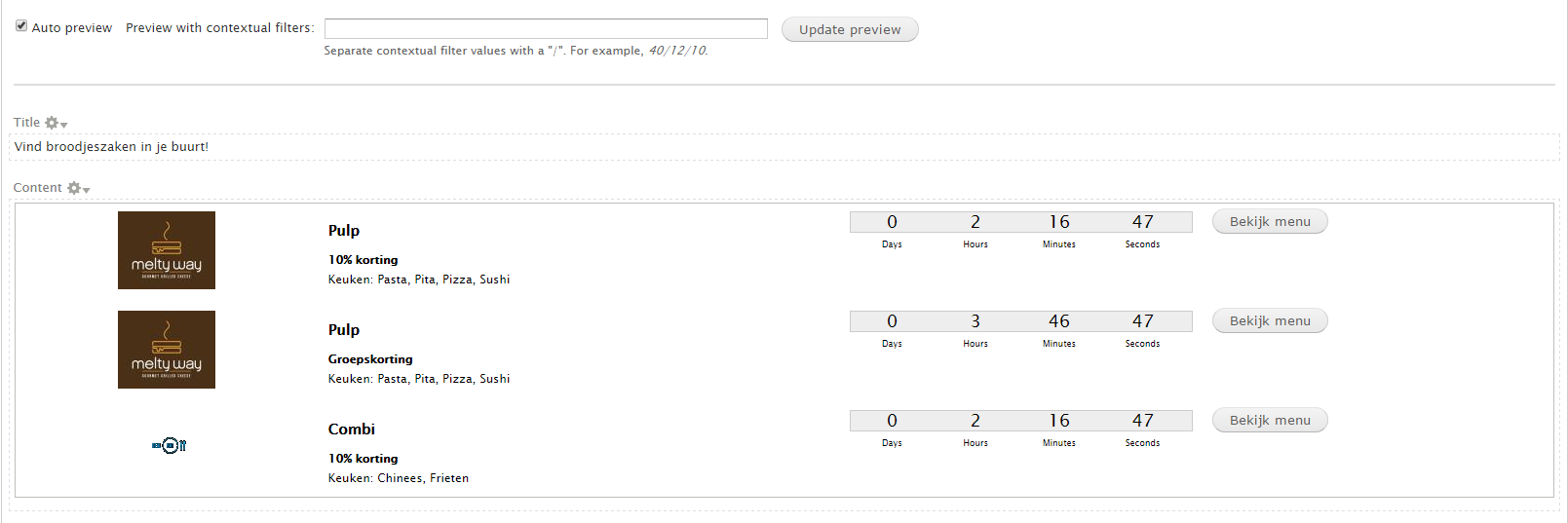
Found two modules that might help with your issue:
Views Merge Rows - provides a way to combine rows with the same content in the specified fields.
OR
Views Fields Combine - Similar to the one above, but hasn't been updated since 2012.
Experiment and see which one works best. You may need to use Rewrite Option too.
"You can apply GROUP BY or DISTINCT by enabling views aggregation settings to remove duplicate records.
- Go and edit your view
- In Advanced » OTHER section by enabling Use aggregation: Yes
- In FIELDS or FILTER CRITERIA section, select and apply Aggregation settings for which fields you want to group by or distinct."
Taken from: How do I remove duplicates when using the random sort?