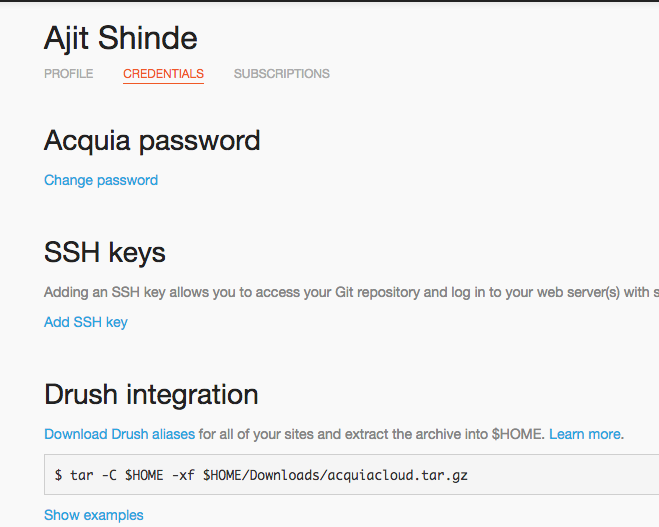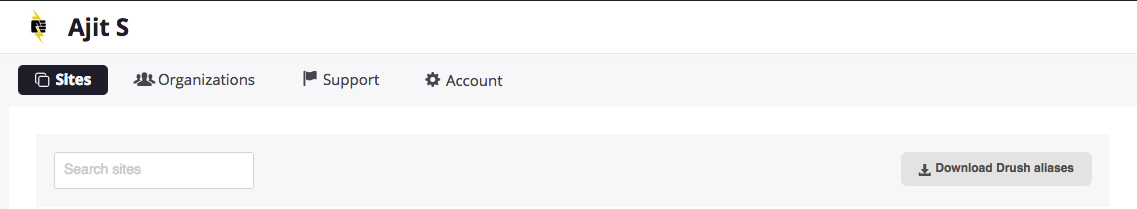I have a Drupal Multisite set up. It contains two sites, but the core Drupal install has no site.
With Drush, I can use @sites to target all sites. For example:
drush @sites -y cc all- Updates all multi-sitesdrush @sites -y en jqmulti- Install Jquery in all Multi-Sites
However, because I have no site installed in the core folder, I always get an error message stating that the core site is missing. Is there any to use Drush to only update the sub-multisites and skip the core one?
I know I can run Drush from the sites directory of the sub-sites, but that isn't very convenient when I want to target all sites.
The reason I am using Multisites is because both sites share themes and user-logins.