In almost all the times I searched for literature about disabling system errors\bad-notifications ONLY for anonymous/non-admin users, the result was large-scale discussions with seemingly pretty different answers involving honorable code changes. But me, I have yet to acquire serious knowledge in PHP... Is there really no SIMPLE solution out there for someone like me? One that will include an external module or pasting a simple code snippet in one of the TPL files?
I do not want to go to `admin/config/development/logging' and then click "none", because this option there cancels errors FOR ALL users, and not just for anonymous\non-admin ones.
Do you have such a simple, detailed explanation of how to do it?
This is a typical error message I would like to hide:
And here are some more details about it:

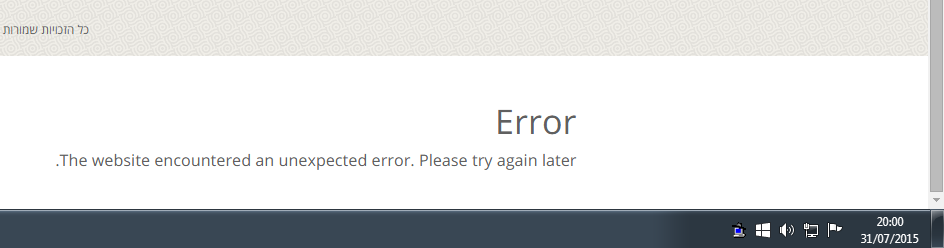
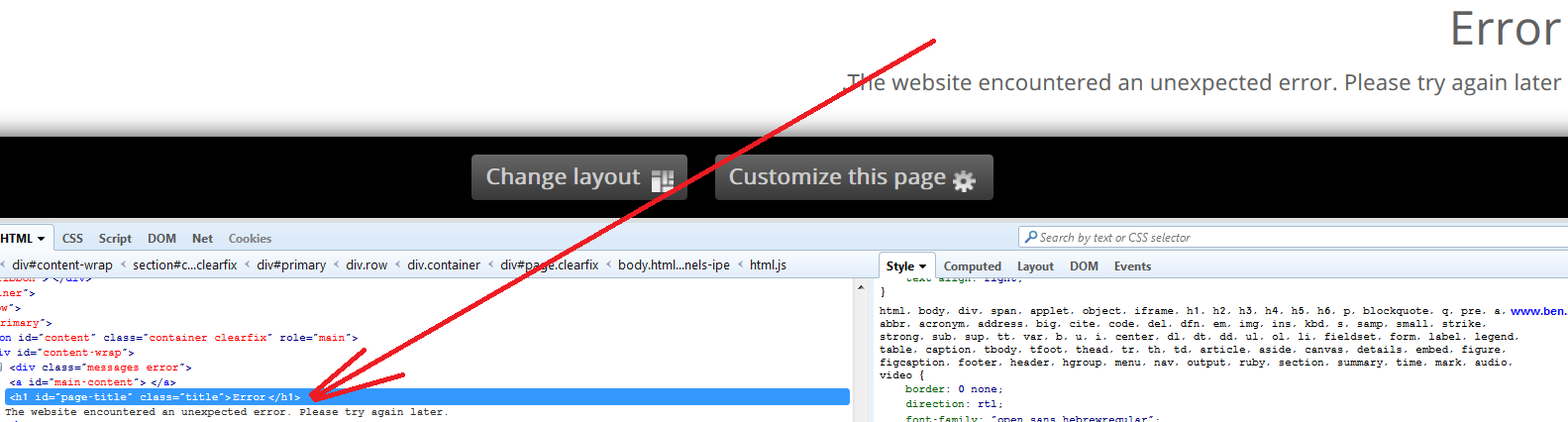
/admin/reports/dblogas a starting point.