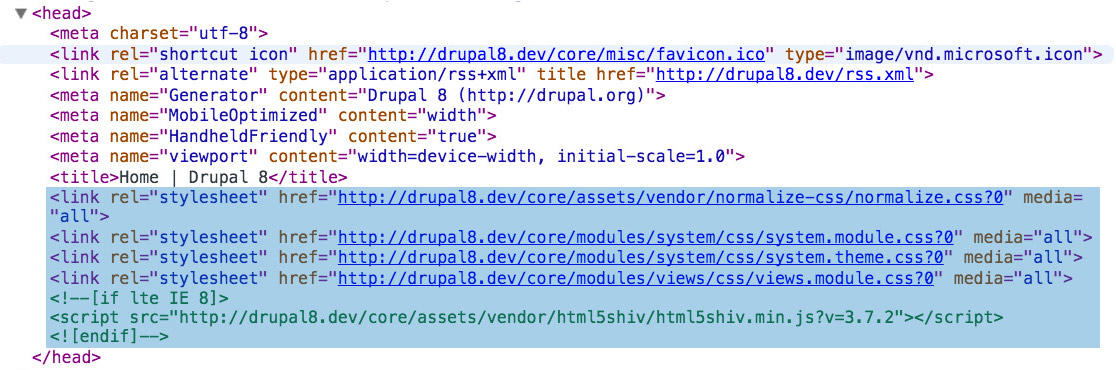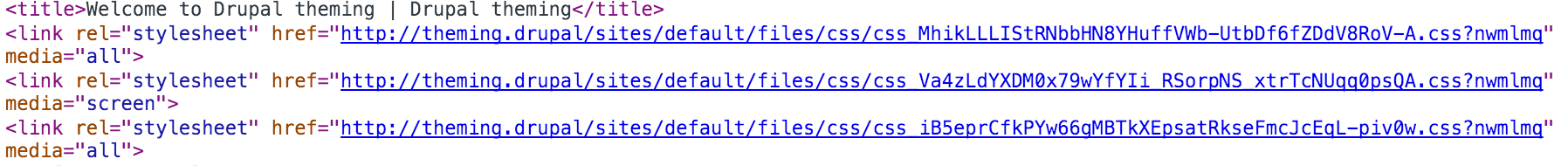I'm following Drupal 8 Theming Fundamentals, Part 1 to create a Drupal 8 theme. They say that default CSS styles are added by modules in the core as shown in the following screenshot.
Those CSS files can be removed from the .info.yml theme file using code similar to the following one.
stylesheets-remove:
- core/assets/vendor/normalize-css/normalize.css
- core/modules/system/css/system.module.css
- core/modules/system/css/system.theme.css
- core/modules/views/css/views.module.css
I've done that, but nothing happens (it's says the same). Plus, when I watch to the source of the page, I see the following.
The CSS styles are aggregrated. What is happening here? How can I fix this?