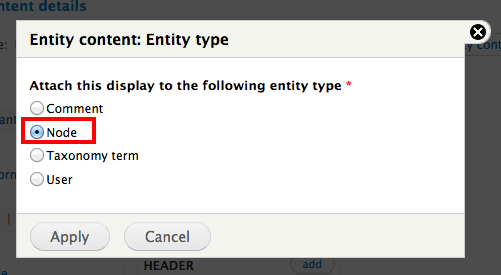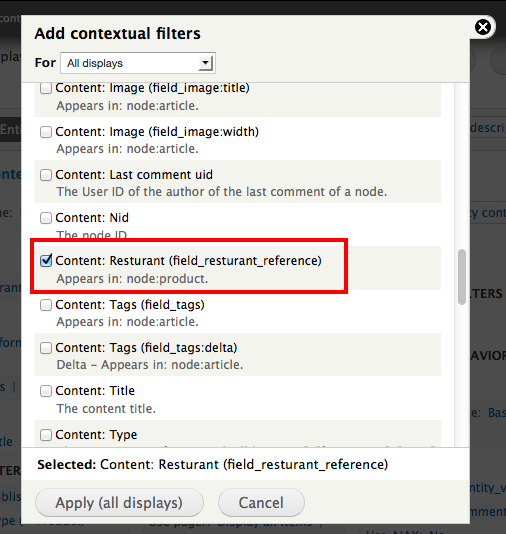I am struggling with displaying a view in a node. I have installed EVA module and have created a view of products categorized for that node (Restaurant Type).
The entity displays in the node but I'm having trouble contextualizing the view. How do I dynamically provide the context when the page containing the entity is viewed.
I am normally a PHP programmer and a newbie recently thrown into the Drupal framework. I have been able to print out the criteria (in php template) and display the entity but I am failing in making them play together.
I presume that the "Criteria" I am able to pry out of the template is the long way round solution to my issue, how do I configure my "entity view attachment" to display a contextualized list. my file structure always contains the variable and resolves as "*.com/restaurants/steak_houses" where "restaurants" is the node and "steak_houses" is the context criteria.
I need help in feeding that data to the entity.