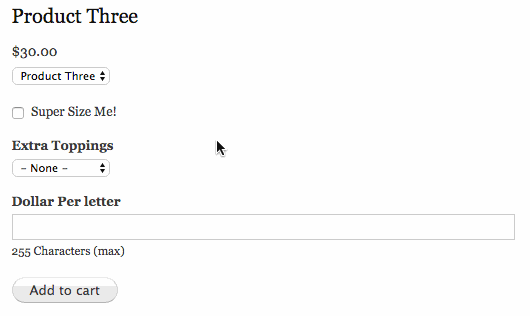With VBO and Rules I can display a list of Commerce products with checkboxes and a button to add the checked products to the cart (see how).
Is there a way to integrate these checkboxes with the default Add-to-cart form from Commerce? I want to have a single Add-to-Cart form with one button, not two forms.
Alternatives I tried:
The module Commerce Product Add-on allows this, but it doesn’t use Views for the list, so I can’t customize the appearance (e.g., group the products).
The module Commerce Add to Cart Extras allows this with input fields for the quantitiy, but not with checkboxes. (The patch in Checkboxes instead of quantity doesn’t seem to work.)
Is there another way/module?
My goal is to display optional add-on products (with checkboxes) on a primary product page. If the user doesn’t select any add-on product, only the primary product is added to the cart; if the user selects add-on products, the primary product and the selected add-on products get added to the cart.
(The question Drupal Commerce - optional extra products on add to cart form seems to have the same goal, but OP seems to be fine with the Commerce Product Add-on module if it would work for him in his case. The question add to cart - multiple products at once seems to be for adding always the full set of products, so without checkboxes.)