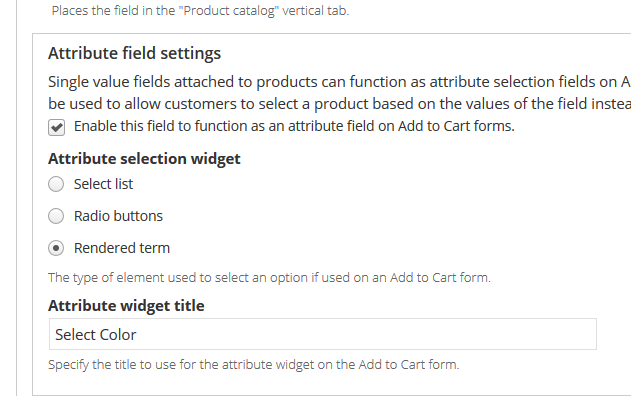In the 'Tops' Content type/Product Variation, the color selection in the 'catalog' shows up as multiple color blocks below the 'From $00.00' price information.
I've made up a new Content type and Product Variation, also with color. How do I get all the available product variation colors to show up as blocks of color below the price instead of just a single link to the first variations colour?