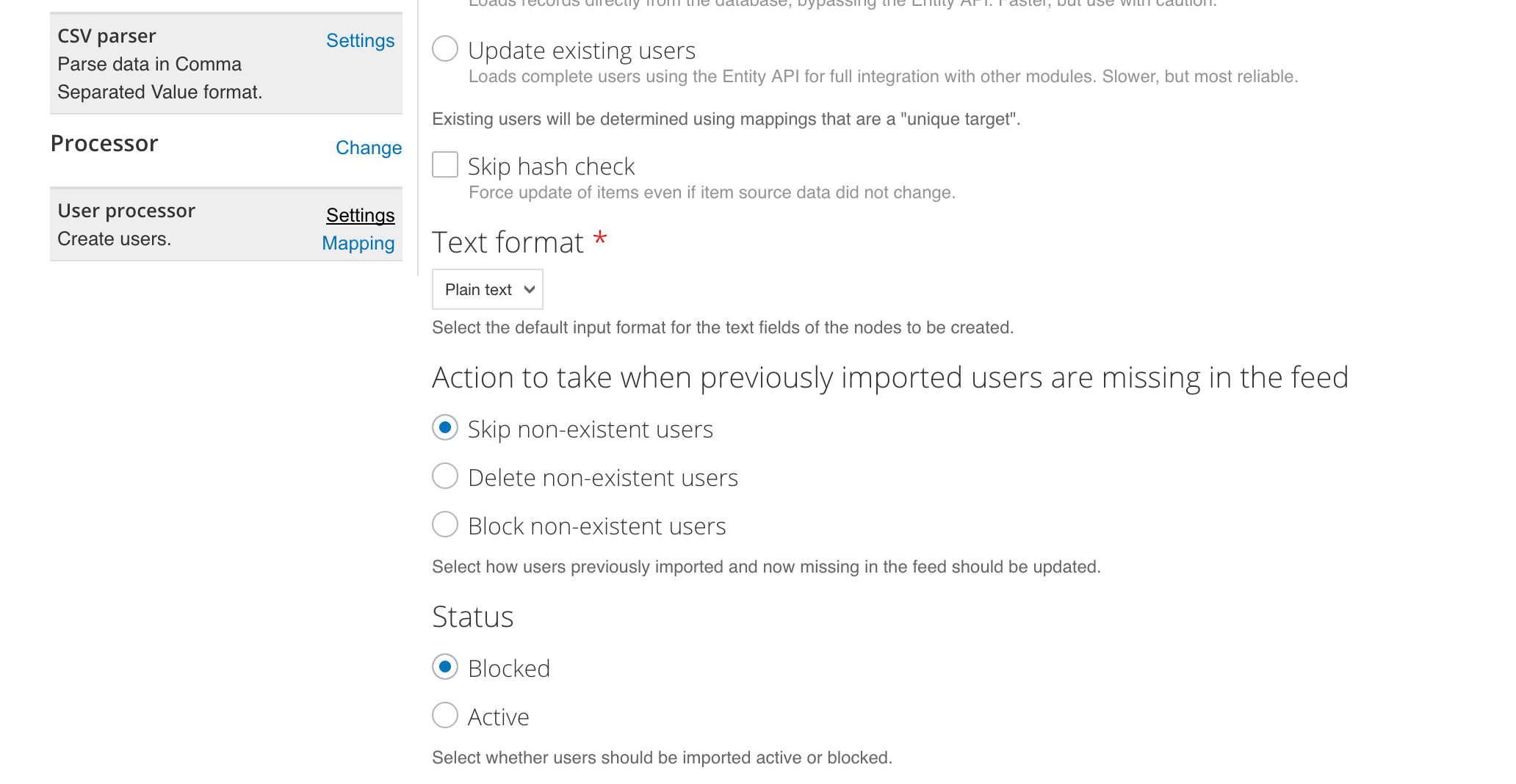I have a site where we need to bulk import users into the system, however the client wants to be able to import the users into the system but have them inactive until a later date,
The idea is that we operate online training courses, so we will receive user data from an organisation as part of our onboarding - however we do not want to give the users access to the system until it is time for them to start their course.
My idea was to use the User Import module to bulk import - however I can not see a way to set the 'status' of users when importing - as a result all users have instant access to the system. Is there any way to do this with the User Import module?
If it was possible, we would then use a VBO operation to change the status of the users to active at the appropriate date - this would also mean that users would receive the site configured activation email with the appropriate log-in information,
Any help or alternative implementation suggestions would be greatly appreciated,
Thanks,