I have a remote server which I initially setup with a default Drupal 8.7.7 install. I have since been building the site on my local development server and would now like to transfer the developments to the remote server.
I exported the configuration using drush config:export
I committed the the exported items to git and pushed them to the remote server. I then ran composer install --no-dev followed by drush updb on the remote server and logged in.
I then went to the configuration synchronization setting and clicked on the import all button.
Everything seems to be working fine however 12 items will not sync. I have tried importing them via the import -> single item option and tried importing everything via drush cim, however the following items still will not sync and show no errors:
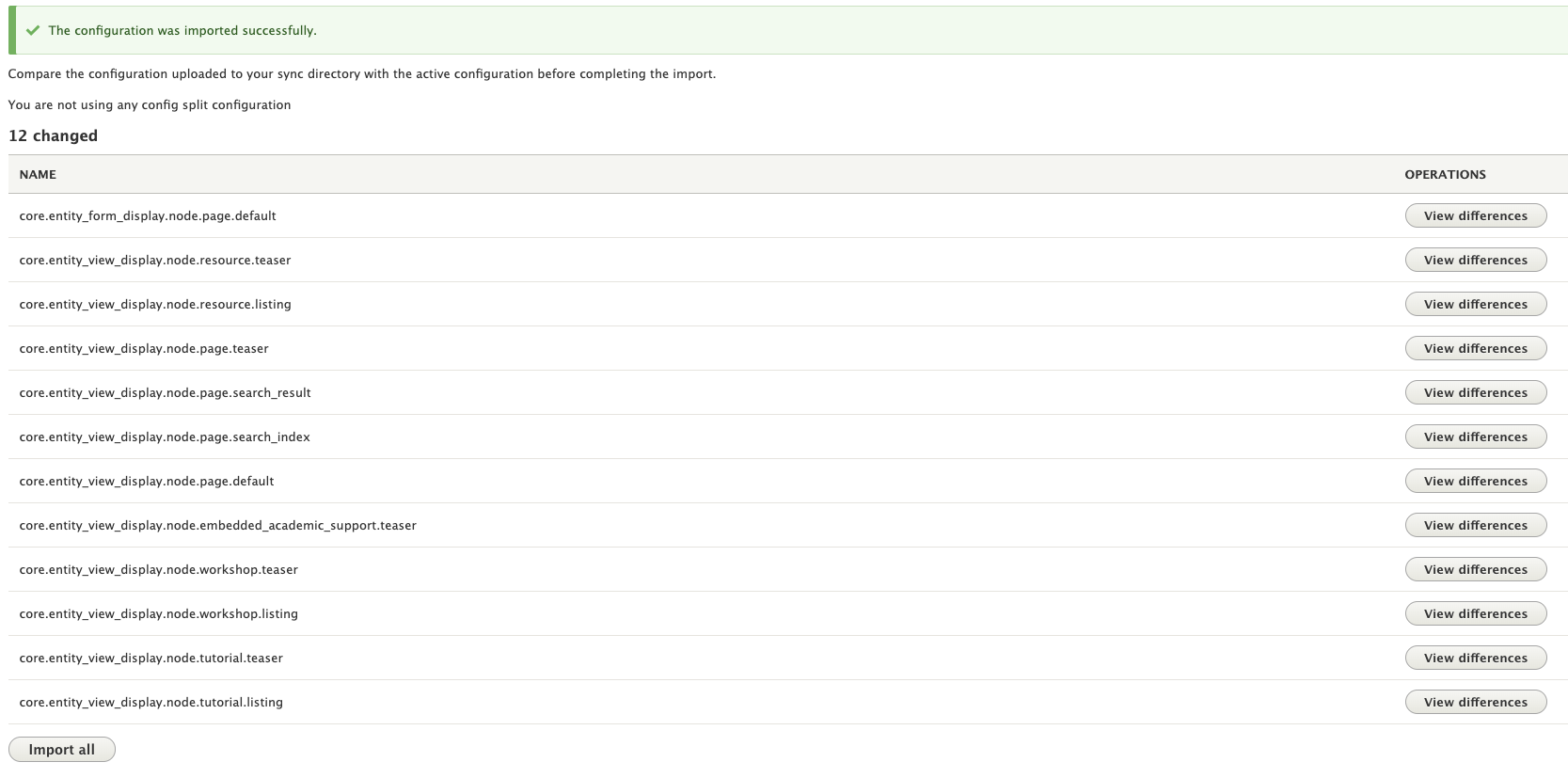
I have repeated the process a number of times to check it wasn't a one off error.
The only similarity I can see is that they are all core.entity_view_display settings apart from the one core.entity_form_display item. Each one has different differences.
How can I debug why these items won't syncronize?
