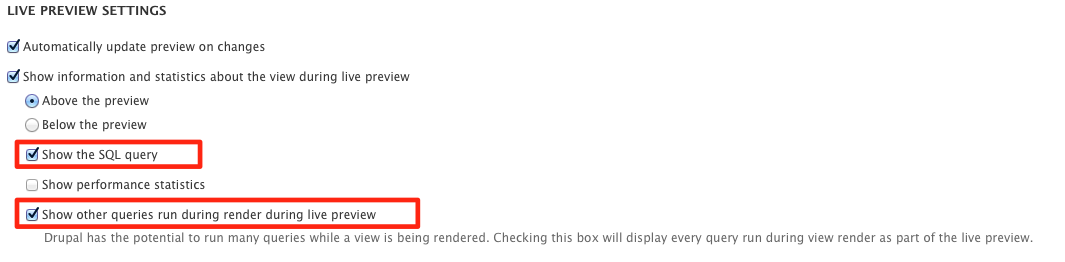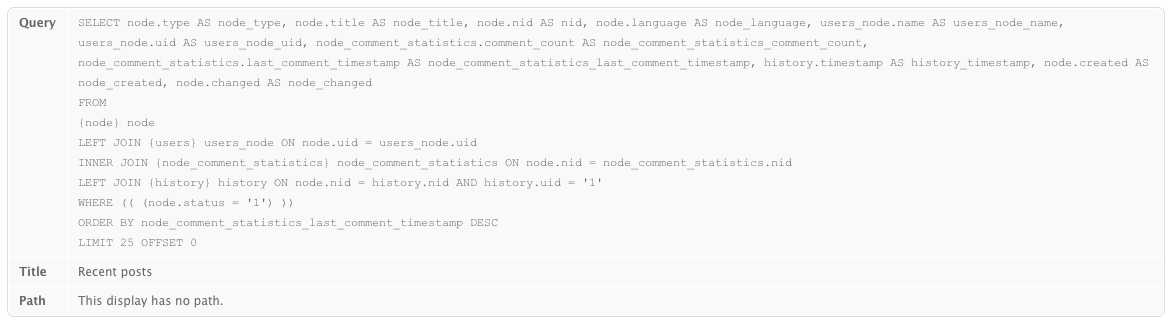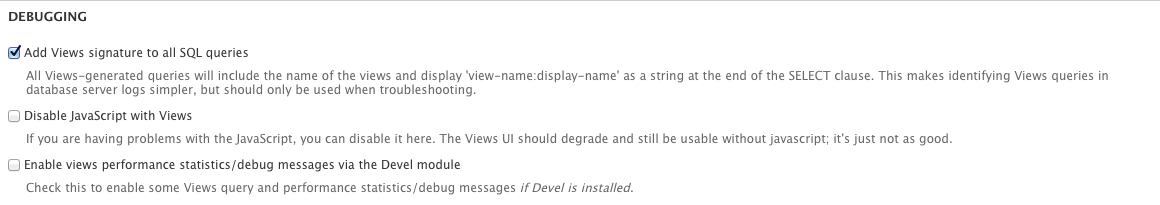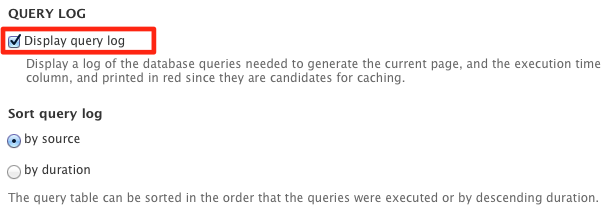I have newrelic performance monitoring with my Pantheon hosting account. It shows "slow SQL" reports but I can't tell which page, view or module is generating a SQL statement.
For example:
SELECT node.nid AS nid, node.title AS node_title, users_node.name AS users_node_name, users_node.uid AS users_node_uid, node.created AS node_created, '?' AS field_data_field_photo_node_entity_type FROM node node INNER JOIN users users_node ON node.uid = users_node.uid LEFT JOIN field_data_field_photo_topic field_data_field_photo_topic ON node.nid = field_data_field_photo_topic.entity_id AND field_data_field_photo_topic.field_photo_topic_tid = :views_join_condition_? WHERE (( (node.status = :db_condition_placeholder_?) AND (users_node.uid = :users_uid? ) )AND(( (node.type IN (:db_condition_placeholder_?)) AND (field_data_field_photo_topic.field_photo_topic_tid IS NULL ) ))) ORDER BY node_created DESC LIMIT ? OFFSET ?
How could I get that info?