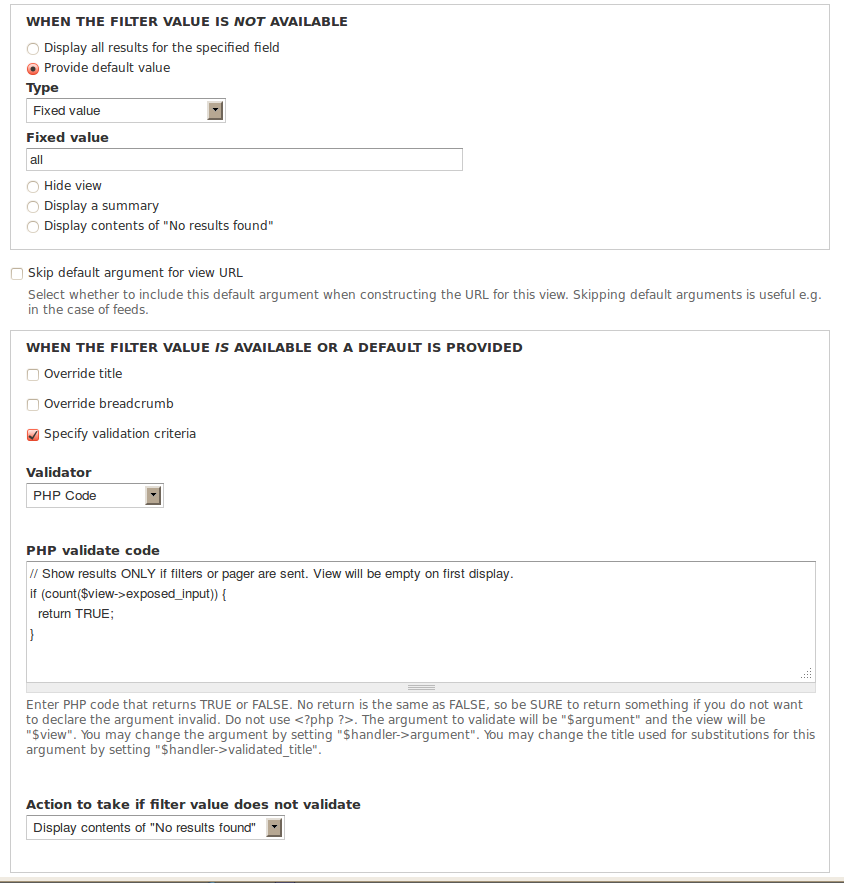I have views block with exposed filters and ajax enabled which was rendered in home page, the problem is when the block is loaded with exposed form views is loading the results too. However I want the results needs to be shown only when the user clicks on the submit button.
If I enable input required, this will work, but the client doesn't want this.