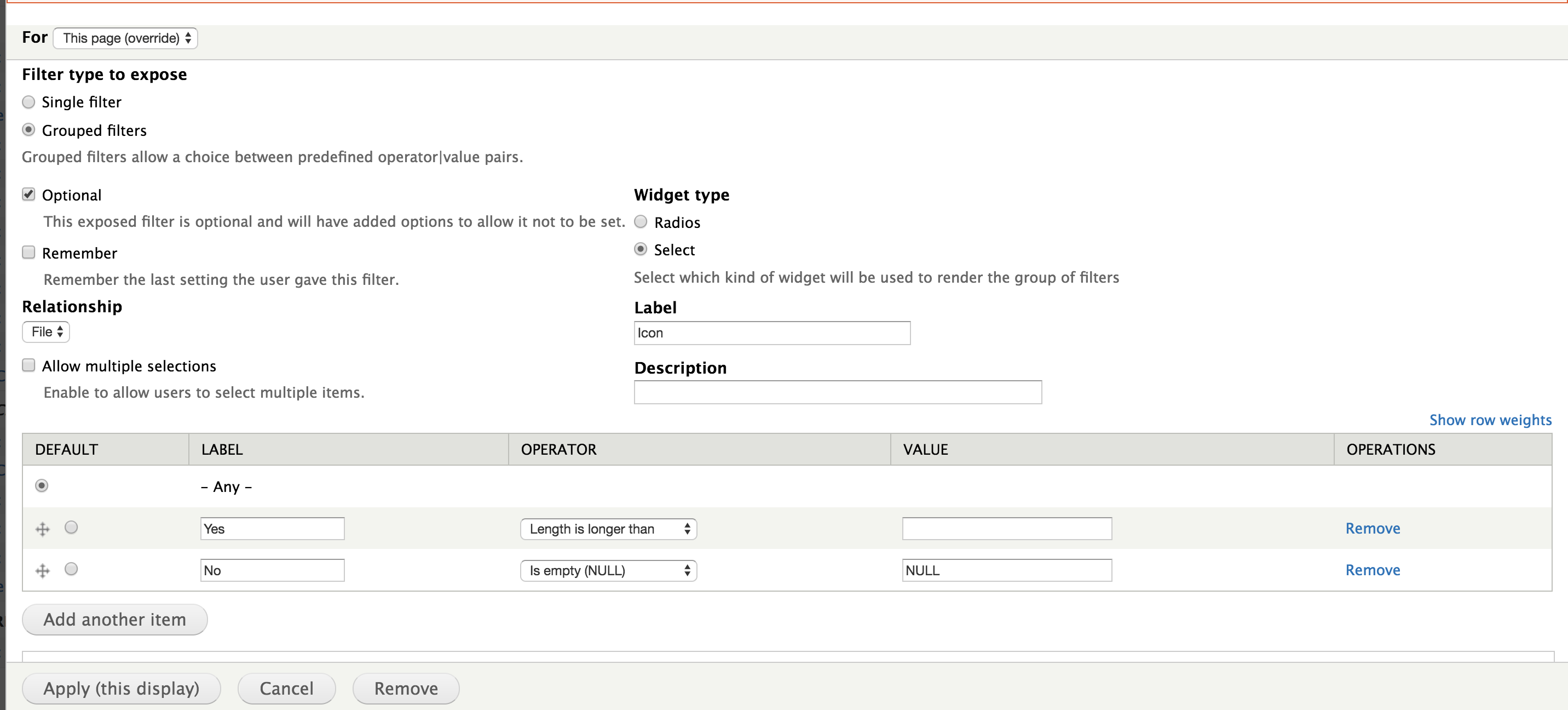I have a content type with several file fields. I have a view listing nodes of that content type. Now I want to add an exposed filters for each file field to let users filter only those nodes which have a file attached to corresponding field (or not have, whatever they choose).
So, I see choice options like this:
- Any
- Has file attached
- No file attached
Is there a module for this? Or my only way is to write a custom Views filter?