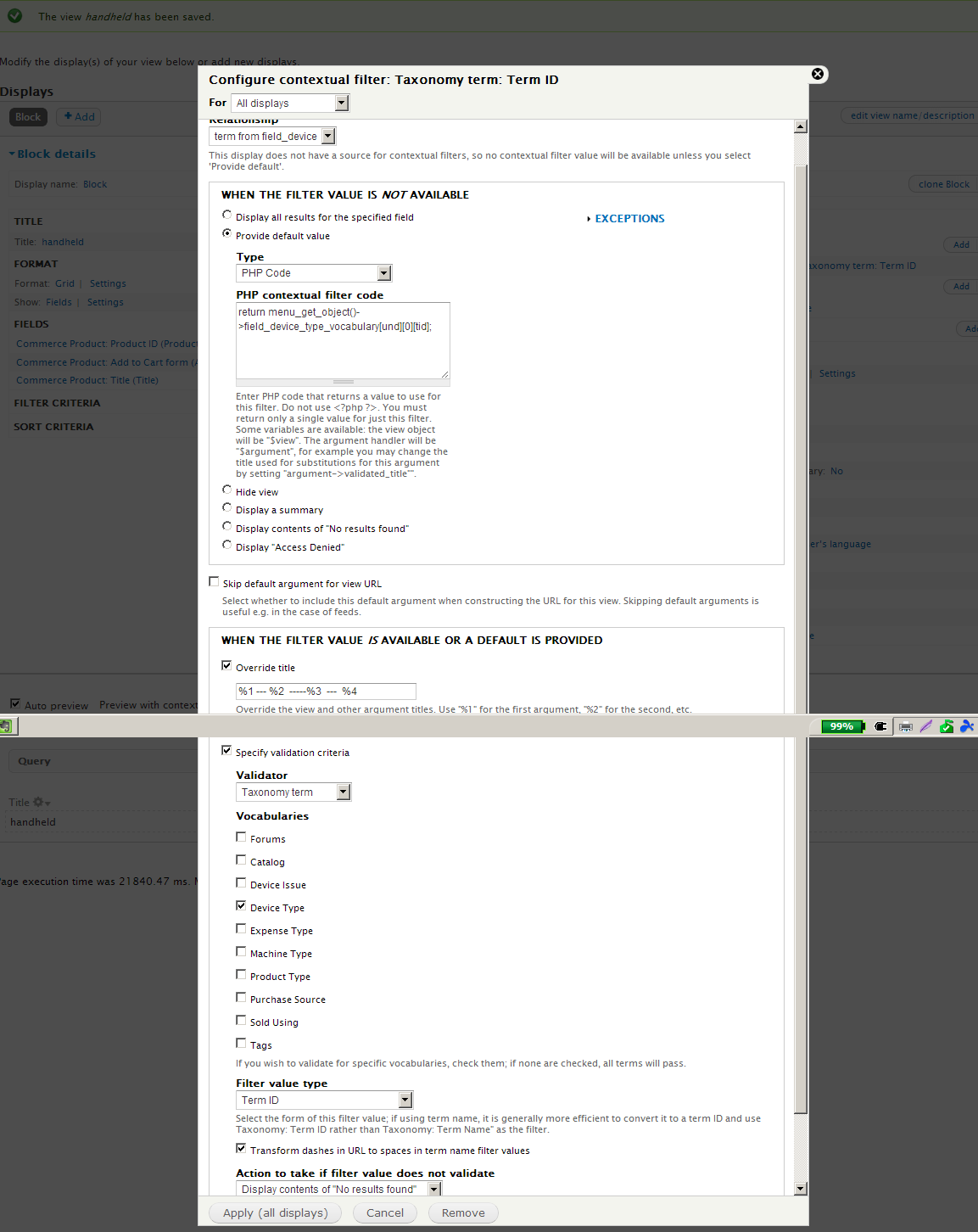Currently I am trying to configure view to display a grid of commerce products that matches a specific taxonomy term. This term is a term reference field in the product display. I also have a view reference field in the product display. Right now I am trying to pass that taxonomy term into the referenced view as an argument.
I am having the issue of grabbing the 2nd argument path in views. I'm using the PHP option of the context filter.
As you can see from the sql statement it selects only the 1st argument, its suppose to select the 2nd one as seen in the contextual filter options. I'm not sure if its a bug in itself or i have something wrong with my code.
screenshot of view: http://prntscr.com/18qy2f
screenshot of contextual: http://prntscr.com/18rn4v
when it is working it should look like this: http://prntscr.com/18rs0i
In this scenario, i made the first argument as 3ds, which gives me the output i want. But on the top scenario where I want the 2nd argument, it still grabs only the 1st argument.
it also seems that the TITLE doesnt recognize %2 or %3. see here: http://prntscr.com/18rx3i