I have a view that exposes a filter for user input to "search" a list of taxonomy. My problem lies in sorting the results, which are by default alphabetically sorted.
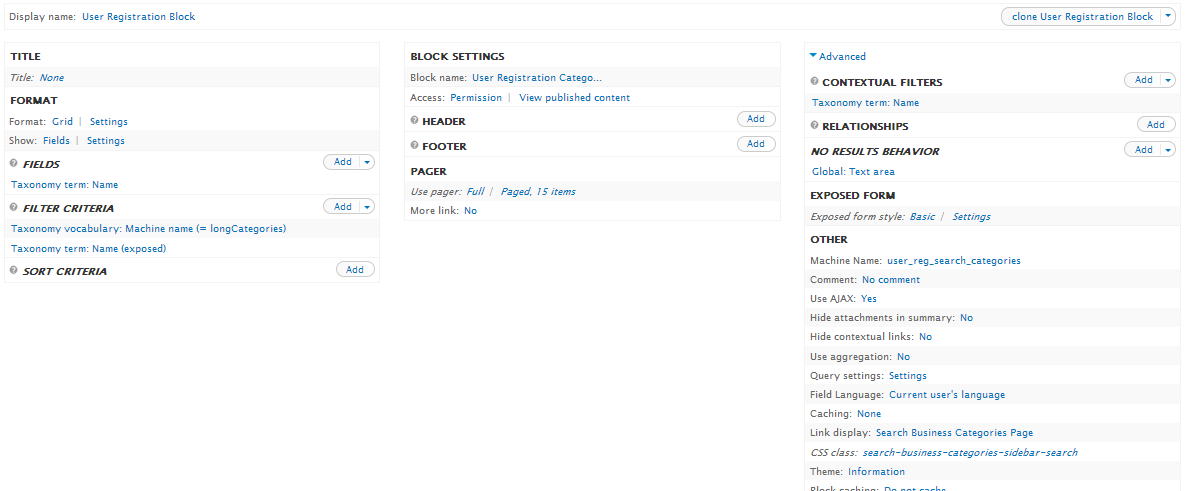
The filter criteria takes user-inputted data from exposed form and uses the "contains" operator on a taxonomy vocabulary, thus returning (alphabetically) any taxonomy term names that contain the given input text. There is no sort criteria applied, thus defaulting to an alphabetically sorted list of taxonomy terms.
The exposed filter uses "contains" as the operator, but is it possible to show "starts with" operator results before or at the top of the alphabetical list of "contains" operator results.
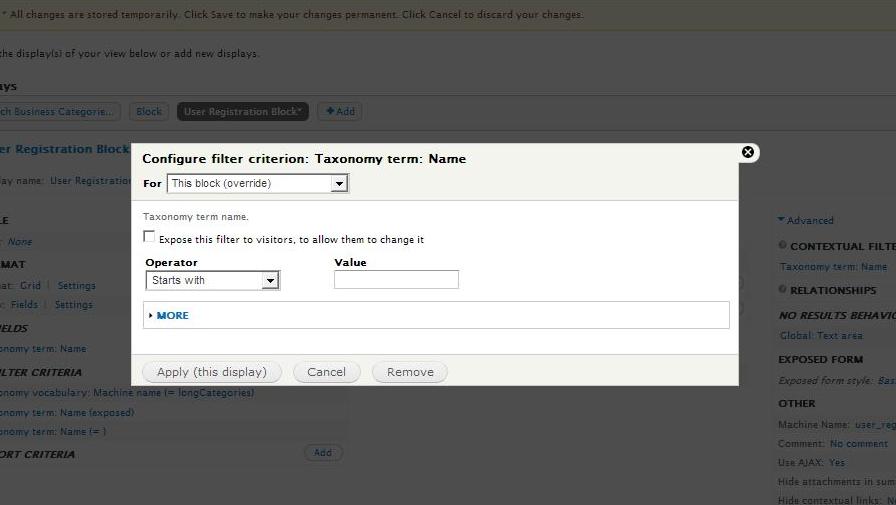
I have tried using combined fields filter, but seem to only be able to combine fields, and not these operators such as contains, starts with, is equal to, ends with.
How might i implement a way to have my view display results that start with the given exposed filter (user) inputted value, then the results that contain the same given exposed filter input.
Combined fields filter seems to only allow multiple fields, not multiple operators or operators with && || and or type options.
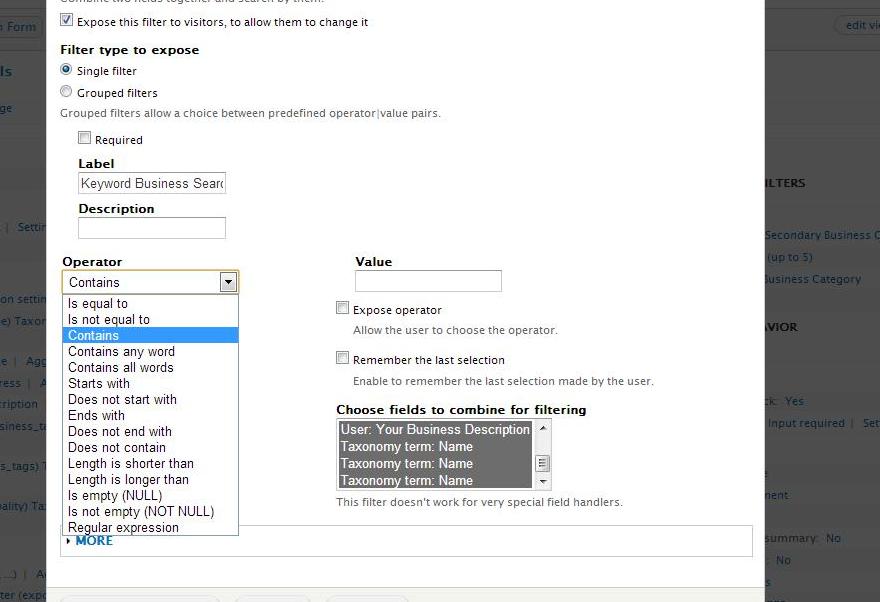
Any advice is appreciated. Thanks in advance.
