how to remove empty rows from view(block) ?
I have a created a View block using field collection even empty condition are enabled in the fields settings still im getting empty rows PFA for image 2 in that only view-row-95 has values rest all the view-row are empty .
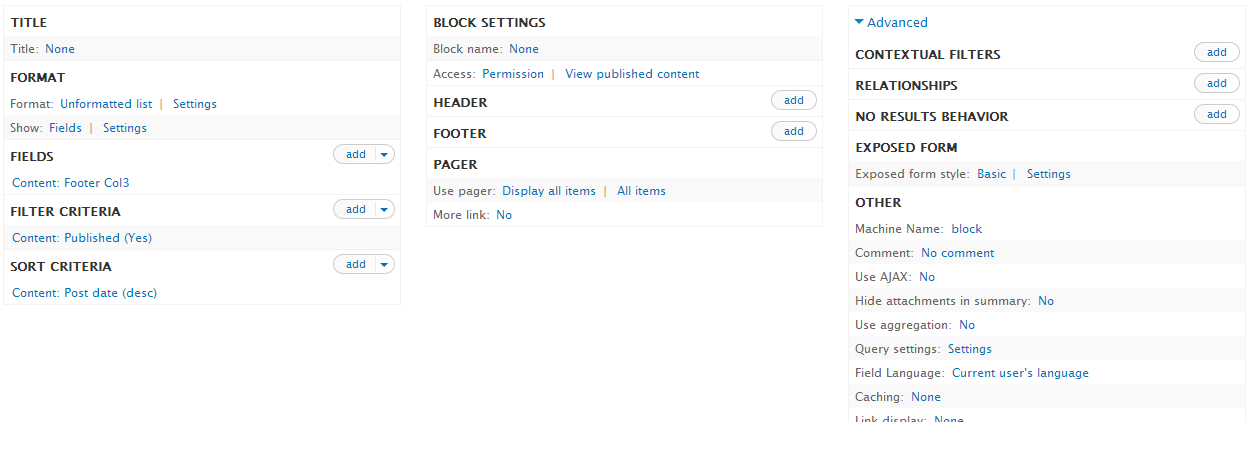
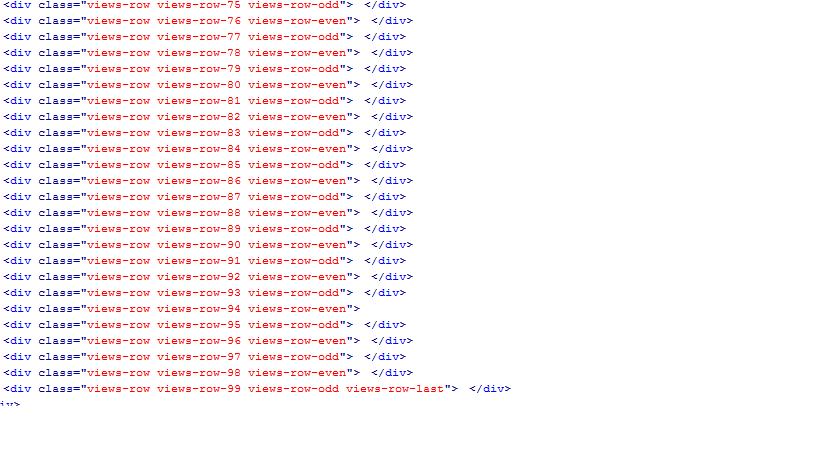
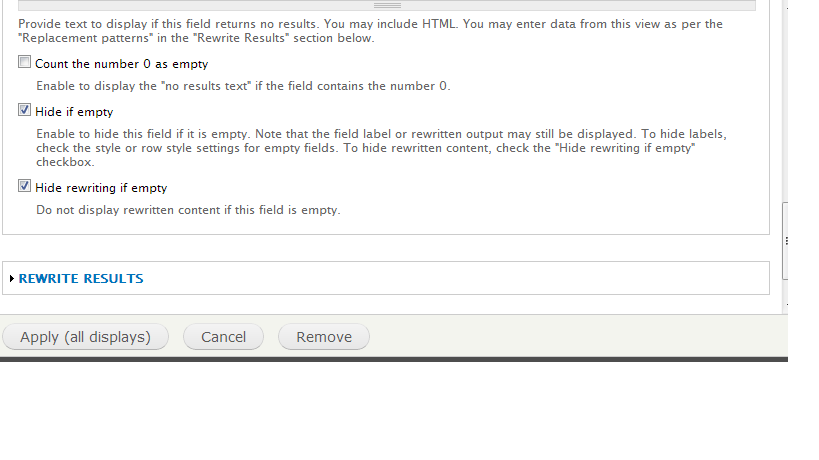
-
Have you cleared your cache?– Scott JoudryCommented Nov 7, 2013 at 23:48
-
Please check check-box "Count the number 0 as empty" and test this again.– Jayendra KaintholaCommented Nov 8, 2013 at 6:41
-
@ScottJoudry I have Cleared Cache .getting same result– user1183255Commented Nov 8, 2013 at 8:05
-
@JayendraKainthola I have enabled "Count the number 0 as empty" and cleared cache.still getting same result– user1183255Commented Nov 8, 2013 at 8:12
Add a comment
|
1 Answer
In this given image(second image), it is clear that there is a value " "(space) coming for the field Footer Col3.
Check in Footer Col3 field settings or in any custom module if you are set any default value for that field.
