I'm facing a peculiar problem. My Drupal website uses Jquery 1.4.4 version.
As you all know, Drupal outputs Drupal.settings json to Javascript as:
when I enable devel_themer module:
The following is the output
jQuery.extend(Drupal.settings, {
"basePath":"\/d7\/",
"pathPrefix":"",
"ajaxPageState":{
"theme":"bartik",
"theme_token":"KC2-1Z9CN5PCxDyAq_W8FGBQBOOnwt8AyoeX1UDBoP8",
"js":{
"misc\/jquery.js":1,
"misc\/jquery.once.js":1,
"misc\/drupal.js":1,
"misc\/ui\/jquery.ui.core.min.js":1,
"misc\/ui\/jquery.ui.widget.min.js":1,
"misc\/jquery.cookie.js":1,
"misc\/jquery.form.js":1,
"misc\/ui\/jquery.ui.mouse.min.js":1,
"misc\/ui\/jquery.ui.draggable.min.js":1,
"misc\/ui\/jquery.ui.resizable.min.js":1,
"misc\/jquery.ba-bbq.js":1,
"modules\/overlay\/overlay-parent.js":1,
"misc\/ajax.js":1,
"misc\/progress.js":1,
"sites\/all\/modules\/devel_themer\/devel_themer.js":1,
"sites\/all\/modules\/devel\/krumo\/krumo.js":1,
"modules\/toolbar\/toolbar.js":1,
"sites\/all\/modules\/devel\/devel_krumo_path.js":1
},
"css":{
"modules\/system\/system.base.css":1,
"modules\/system\/system.menus.css":1,
"modules\/system\/system.messages.css":1,
"modules\/system\/system.theme.css":1,
"misc\/ui\/jquery.ui.core.css":1,
"misc\/ui\/jquery.ui.theme.css":1,
"misc\/ui\/jquery.ui.resizable.css":1,
"modules\/overlay\/overlay-parent.css":1,
"modules\/comment\/comment.css":1,
"modules\/field\/theme\/field.css":1,
"modules\/node\/node.css":1,
"modules\/search\/search.css":1,
"modules\/user\/user.css":1,
"sites\/all\/modules\/devel_themer\/devel_themer.css":1,
"sites\/all\/modules\/devel\/krumo\/skins\/default\/skin.css":1,
"modules\/shortcut\/shortcut.css":1,
"modules\/toolbar\/toolbar.css":1,
"sites\/all\/modules\/devel_themer\/devel_themer_ie_fix.css":1,
"themes\/bartik\/css\/layout.css":1,
"themes\/bartik\/css\/style.css":1,
"themes\/bartik\/css\/colors.css":1,
"themes\/bartik\/css\/print.css":1,
"themes\/bartik\/css\/ie.css":1,
"themes\/bartik\/css\/ie6.css":1
}
},
"thmrStrings":{
"themer_info":"Themer info",
"toggle_throbber":" \u003Cimg src=\u0022\/d7\/sites\/all\/modules\/devel_themer\/loader-little.gif\u0022 alt=\u0022loading\u0022 class=\u0022throbber\u0022 width=\u002216\u0022 height=\u002216\u0022 style=\u0022display:none\u0022 \/\u003E",
"parents":"Parents: ",
"function_called":"Function called: ",
"template_called":"Template called: ",
"candidate_files":"Candidate template files: ",
"preprocessors":"Preprocess functions: ",
"processors":"Process functions: ",
"candidate_functions":"Candidate function names: ",
"drupal_api_docs":"link to Drupal API documentation",
"source_link_title":"link to source code",
"function_arguments":"Function Arguments",
"template_variables":"Template Variables",
"file_used":"File used: ",
"duration":"Duration: ",
"api_site":"http:\/\/api.drupal.org\/",
"drupal_version":"7",
"source_link":"\/d7\/devel\/source?file="
},
"thmr_popup":" \u003Cdiv id=\u0022themer-fixeder\u0022\u003E\n \u003Cdiv id=\u0022themer-relativer\u0022\u003E\n \u003Cdiv id=\u0022themer-popup\u0022\u003E\n \u003Cdiv class=\u0022topper\u0022\u003E\n \u003Cspan class=\u0022close\u0022\u003EX\u003C\/span\u003E Drupal Themer Information\n \u003C\/div\u003E\n \u003Cdiv id=\u0022parents\u0022 class=\u0022row\u0022\u003E\n\n \u003C\/div\u003E\n \u003Cdiv class=\u0022info row\u0022\u003E\n \u003Cdiv class=\u0022starter\u0022\u003EClick on any element to see information about the Drupal theme function or template that created it.\u003C\/div\u003E\n \u003Cdl\u003E\n \u003Cdt class=\u0022key-type\u0022\u003E\n\n \u003C\/dt\u003E\n \u003Cdd class=\u0022key\u0022\u003E\n\n \u003C\/dd\u003E\n \u003Cdiv class=\u0022used\u0022\u003E\n \u003C\/div\u003E\n \u003Cdt class=\u0022candidates-type\u0022\u003E\n\n \u003C\/dt\u003E\n \u003Cdd class=\u0022candidates\u0022\u003E\n\n \u003C\/dd\u003E\n\n \u003Cdt class=\u0022preprocessors-type\u0022\u003E\n\n \u003C\/dt\u003E\n \u003Cdd class=\u0022preprocessors\u0022\u003E\n\n \u003C\/dd\u003E\n \u003Cdt class=\u0022processors-type\u0022\u003E\n\n \u003C\/dt\u003E\n \u003Cdd class=\u0022processors\u0022\u003E\n\n \u003C\/dd\u003E\n \u003Cdiv class=\u0022duration\u0022\u003E\u003C\/div\u003E\n \u003C\/dl\u003E\n \u003C\/div\u003E\u003C!-- \/info --\u003E\n \u003Cdiv class=\u0022attributes row\u0022\u003E\n \u003Cdiv class=\u0022themer-variables\u0022\u003E\u003C\/div\u003E\n \u003C\/div\u003E\u003C!-- \/attributes --\u003E\n \u003C\/div\u003E\u003C!-- \/themer-popup --\u003E\n \u003C\/div\u003E\n \u003C\/div\u003E",
"overlay":{
"paths":{
"admin":"node\/*\/edit\nnode\/*\/delete\nnode\/*\/revisions\nnode\/*\/revisions\/*\/revert\nnode\/*\/revisions\/*\/delete\nnode\/add\nnode\/add\/*\noverlay\/dismiss-message\nuser\/*\/shortcuts\nadmin\nadmin\/*\nbatch\ntaxonomy\/term\/*\/edit\nuser\/*\/cancel\nuser\/*\/edit\nuser\/*\/edit\/*\ndevel\/*\nnode\/*\/devel\nnode\/*\/devel\/*\ncomment\/*\/devel\ncomment\/*\/devel\/*\nuser\/*\/devel\nuser\/*\/devel\/*\ntaxonomy\/term\/*\/devel\ntaxonomy\/term\/*\/devel\/*",
"non_admin":"admin\/structure\/block\/demo\/*\nadmin\/reports\/status\/php"
},
"pathPrefixes":[
],
"ajaxCallback":"overlay-ajax"
},
"tableHeaderOffset":"Drupal.toolbar.height"
});
and in the browser console, as you can see in the following screenshot Drupal.settings object has some strange objects.
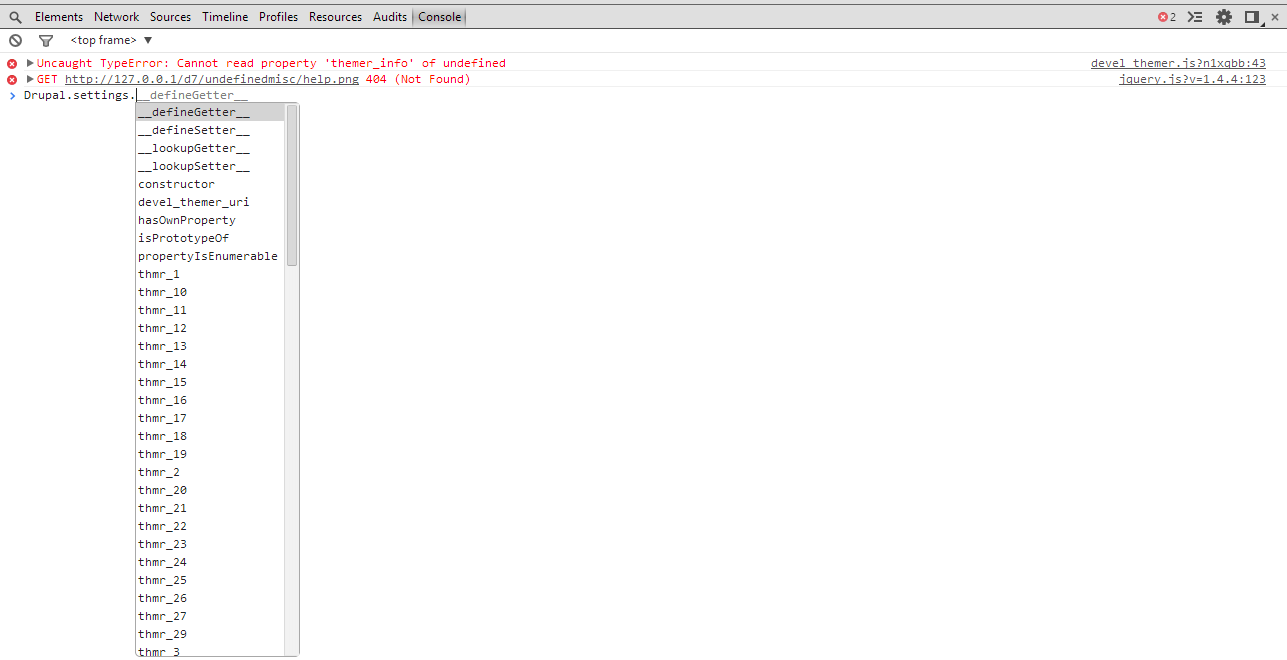
What is strange about this?
When I try to output in browser console, it says undefinied. But According to Drupal.settings json, there should be a Drupal.settings.thmrStrings object. Instead of showing these meaningful objects, according to json it shows generated some strange objects like Drupal.settings.thmr_1, Drupal.settings.thmr_2, Drupal.settings.thmr_3 .. Drupal.settings.thmr_94. Where are these Drupal.settings.thmr_* objects coming from? They are not in the json? Why are the objects not according to jSON?
The error that you see in the screenshot is caused because of this. The javascript file devel_themer.js is accessing a sub-object of Drupal.settings.thmrStrings but its not getting it. Thats is the main problem why I got behind this.
when I disable devel_themer module:
The following is the output:
<script type="text/javascript">
<!--//--><![CDATA[//><!--
jQuery.extend(Drupal.settings, {
"basePath":"\/d7\/",
"pathPrefix":"",
"ajaxPageState":{
"theme":"bartik",
"theme_token":"KC2-1Z9CN5PCxDyAq_W8FGBQBOOnwt8AyoeX1UDBoP8",
"js":{
"misc\/jquery.js":1,
"misc\/jquery.once.js":1,
"misc\/drupal.js":1,
"misc\/ui\/jquery.ui.core.min.js":1,
"misc\/jquery.ba-bbq.js":1,
"modules\/overlay\/overlay-parent.js":1,
"modules\/contextual\/contextual.js":1,
"misc\/jquery.cookie.js":1,
"sites\/all\/modules\/devel\/devel_krumo_path.js":1,
"modules\/toolbar\/toolbar.js":1
},
"css":{
"modules\/system\/system.base.css":1,
"modules\/system\/system.menus.css":1,
"modules\/system\/system.messages.css":1,
"modules\/system\/system.theme.css":1,
"misc\/ui\/jquery.ui.core.css":1,
"misc\/ui\/jquery.ui.theme.css":1,
"modules\/overlay\/overlay-parent.css":1,
"modules\/contextual\/contextual.css":1,
"modules\/comment\/comment.css":1,
"modules\/field\/theme\/field.css":1,
"modules\/node\/node.css":1,
"modules\/search\/search.css":1,
"modules\/user\/user.css":1,
"modules\/shortcut\/shortcut.css":1,
"modules\/toolbar\/toolbar.css":1,
"themes\/bartik\/css\/layout.css":1,
"themes\/bartik\/css\/style.css":1,
"themes\/bartik\/css\/colors.css":1,
"themes\/bartik\/css\/print.css":1,
"themes\/bartik\/css\/ie.css":1,
"themes\/bartik\/css\/ie6.css":1
}
},
"overlay":{
"paths":{
"admin":"node\/*\/edit\nnode\/*\/delete\nnode\/*\/revisions\nnode\/*\/revisions\/*\/revert\nnode\/*\/revisions\/*\/delete\nnode\/add\nnode\/add\/*\noverlay\/dismiss-message\nuser\/*\/shortcuts\nadmin\nadmin\/*\nbatch\ntaxonomy\/term\/*\/edit\nuser\/*\/cancel\nuser\/*\/edit\nuser\/*\/edit\/*\ndevel\/*\nnode\/*\/devel\nnode\/*\/devel\/*\ncomment\/*\/devel\ncomment\/*\/devel\/*\nuser\/*\/devel\nuser\/*\/devel\/*\ntaxonomy\/term\/*\/devel\ntaxonomy\/term\/*\/devel\/*",
"non_admin":"admin\/structure\/block\/demo\/*\nadmin\/reports\/status\/php"
},
"pathPrefixes":[
],
"ajaxCallback":"overlay-ajax"
},
"tableHeaderOffset":"Drupal.toolbar.height"
});
//--><!]]>
</script>
and in the browser console as you can see the following picture Drupal.settings object is interpreted properly. I mean, objects are as per json. There are no strange objects like in the above case.
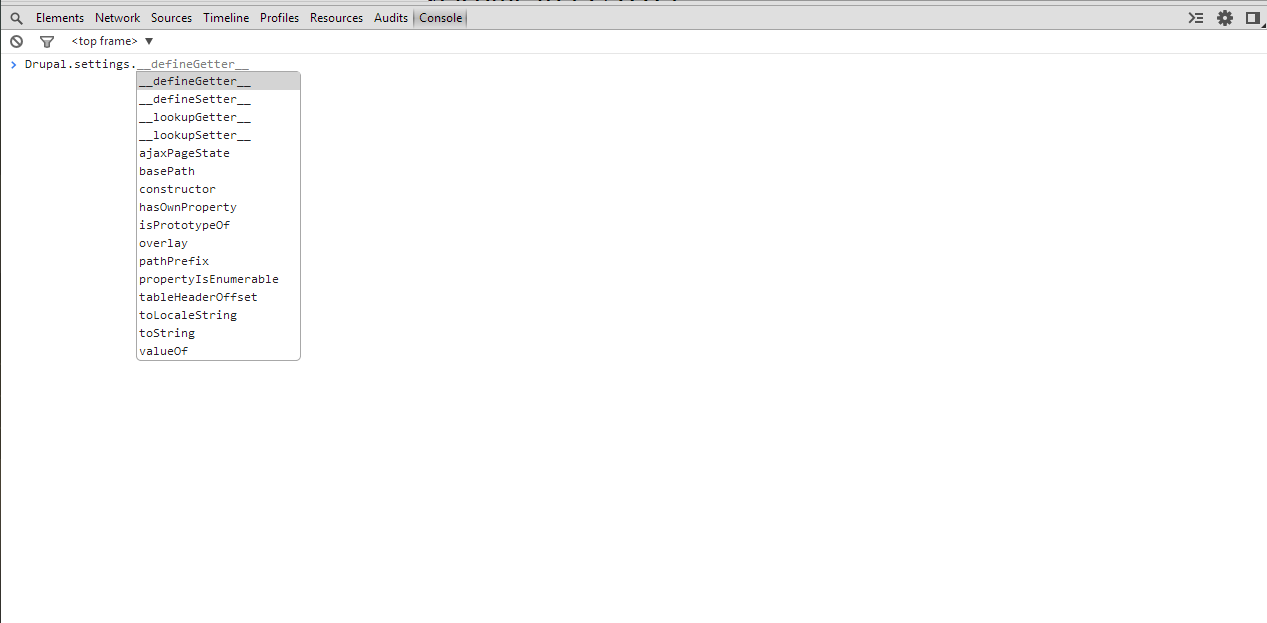
Question: What is causing this strange behaviour? How to rectify it?

What is strange about this?section to my question. Please refer to it.