Drupal 7 and views
My issue might be hard to explain but here goes:
What I want:
show all nodes from two content types, that is tagged with their own individual terms.
What I have done so far:
I created a view that should display nodes from content type"names", and content type "name_auto" that is tagged with "job" the two content types, has its own term but the name is the same. (so job and job, could be different, like: bike and carpet)
My filter looks like this: is published AND content type is names, name_auto AND term is job OR term is job
What the issue is now:
the view give me zero results, but, if I remove one of the terms in filter, I get results but only from one of the content types.
I need to get results from both tagged with job from names, and job from names_auto.
Issue simplyfed (bottomline):
This scenario could just as well be content type shoe, tagged with bike, and content type house, tagged with carpet. and then I need all nodes of bike and house, tagged with their own terms.
What i think is wrong:
I think the view looks for the term in both content types, and then when it only find it in the one, it dont display any of them at all. But why does it do that? I have tried to change the order of the filters and nothing works.
I know it would be easier if you could just see the view, but its on a local site, if the view query, or an export dump would help, please let me know :)
I hope I have explained this well and that you understand my problem.

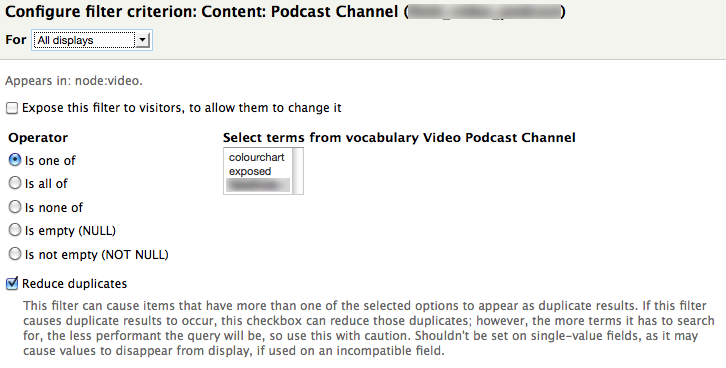
reduce duplicatescheckbox and it converted my INNER JOINs to LEFT JOINs. Thank you for leading me in the right direction :)