I import a csv-file via Feeds-module and got stuck with the images for a node. All the other fields are importet as wanted, except the path for the image-field. The images are already uploaded to the directory below...
An example for a row value of a path: sites/all/default/files/images/name.JPG
After the import, the image field is just empty:
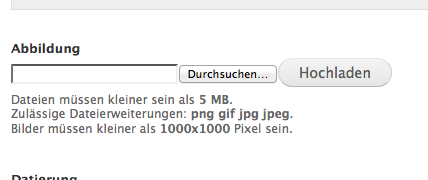
Any help would be highly appreciated! Thanks in advance...
