I have a content type: products. This content type use its own taxonomy (type1, Type2, Type3).
My content has 2 fields: Title and baseline (and more, but I don't want to use them on this view).
What I want:
Display a page with my products listed by taxonomy
Type1
[title Product 1] [baseline product 1]
[title Product 2] [baseline product 2]
[title Product 3] [baseline product 3]
Type2
[title Product 4] [baseline product 4]
[title Product 5] [baseline product 5]
Type3
[title Product 6] [baseline product 6]
I can do this easily, But I want more: I want to use views accordion module to display that. And I want the types being the header tabs.
The problem is: whatever I try, I get the same problem:
the module makes each node a tab
Type1
<title Product 1 tab >
[title Product 1] [baseline product 1]
<title Product 2 tab >
<title Product 3 tab >
Type2
<title Product 4 tab >
<title Product 5 tab >
Type3
<title Product 6 tab >
In screenshot: (Don't pay attention of the text, it's some creepy test content):
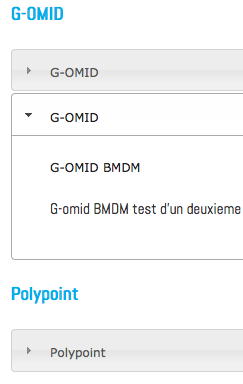
My objective:

