I have a view set up to display all my taxonomy nodes for "Classified Categories" Vocabulary, in the view I have set up the path to be /Dogs however when it lists the terms they are all linked to /Dogs/(term) and this will then display nothing, but if I change the path from /Dogs/ to /Classified-Categories/(term) it will show.
I've had a look at setting up patterns for my URLs but seem to have no joy. Further on this the terms with spaces are linked with %20 in and will not show even in the changed format; only when I replace the %20 with - will they show.
I'm pretty stuck on getting this to work especially being a Drupal newbie.
This is a screenshot from my current configuration of my view.
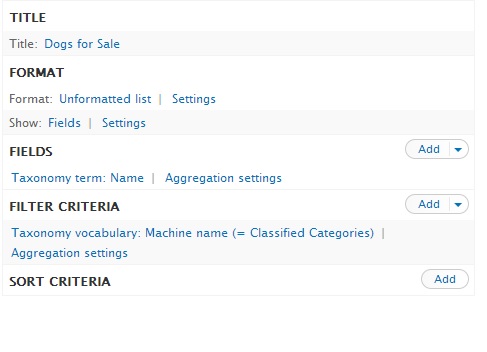
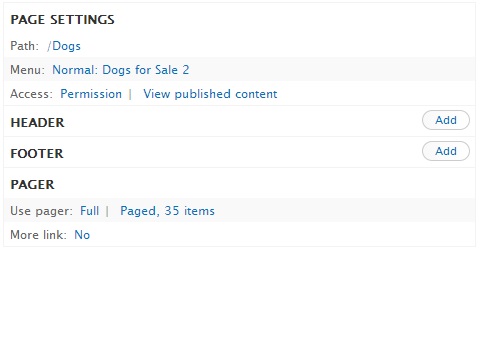
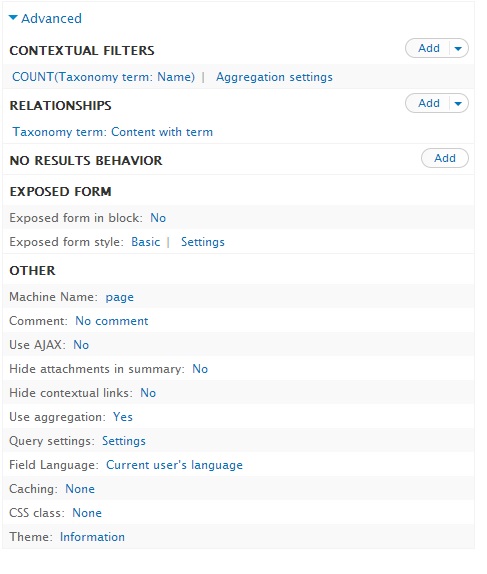
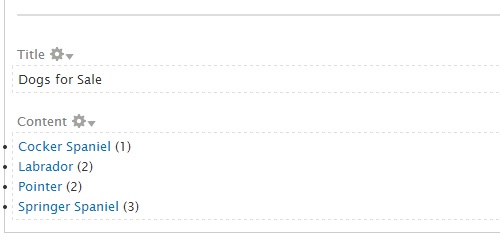
Both "Link this field to its taxonomy term page" and "Convert spaces in term names to hyphens" are ticked.**
