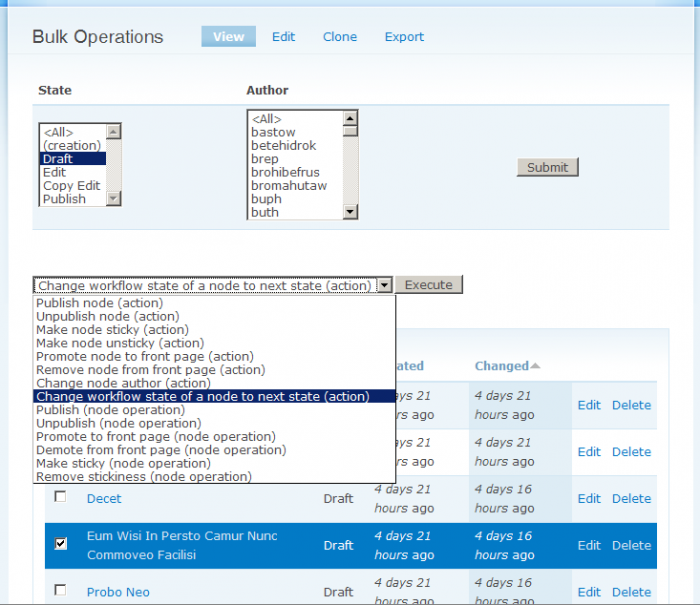When I created a content type, I chose to keep the Comments hidden. Now I have many posts of that content-type and I want to open the comments, which I did by editing the content type, but it did not open comments of any posts of that content-type.
How do I open comments on all the posts of a content type at once?
How do I remove that little help box under comments text area?