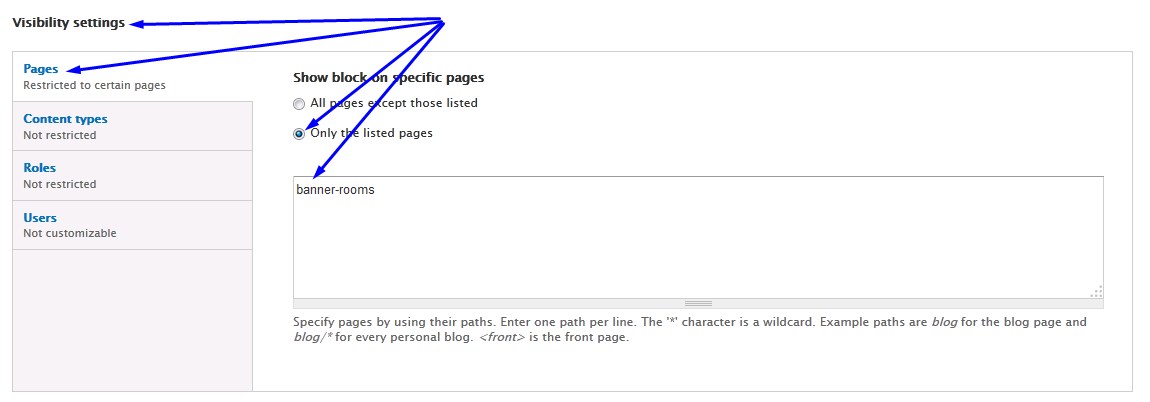I've created a new content type "banner" (title,description, image, price) that I would like to display on certain pages (limited to parent pages). I'm using the Views module and was looking for a contextual filter or something like that but I'm a noob at Drupal and can't figure out my way.
For example, I have 2 content types: rooms and activities, 2 page listings respectively my rooms and my activities and finally I've created two banners, banner-rooms and banner-activities.
How can I create a Views block which displays the right instance according to the current page ? How can I limit it to the parent page (ie: do not display the banner on rooms/roomA, only on rooms)?